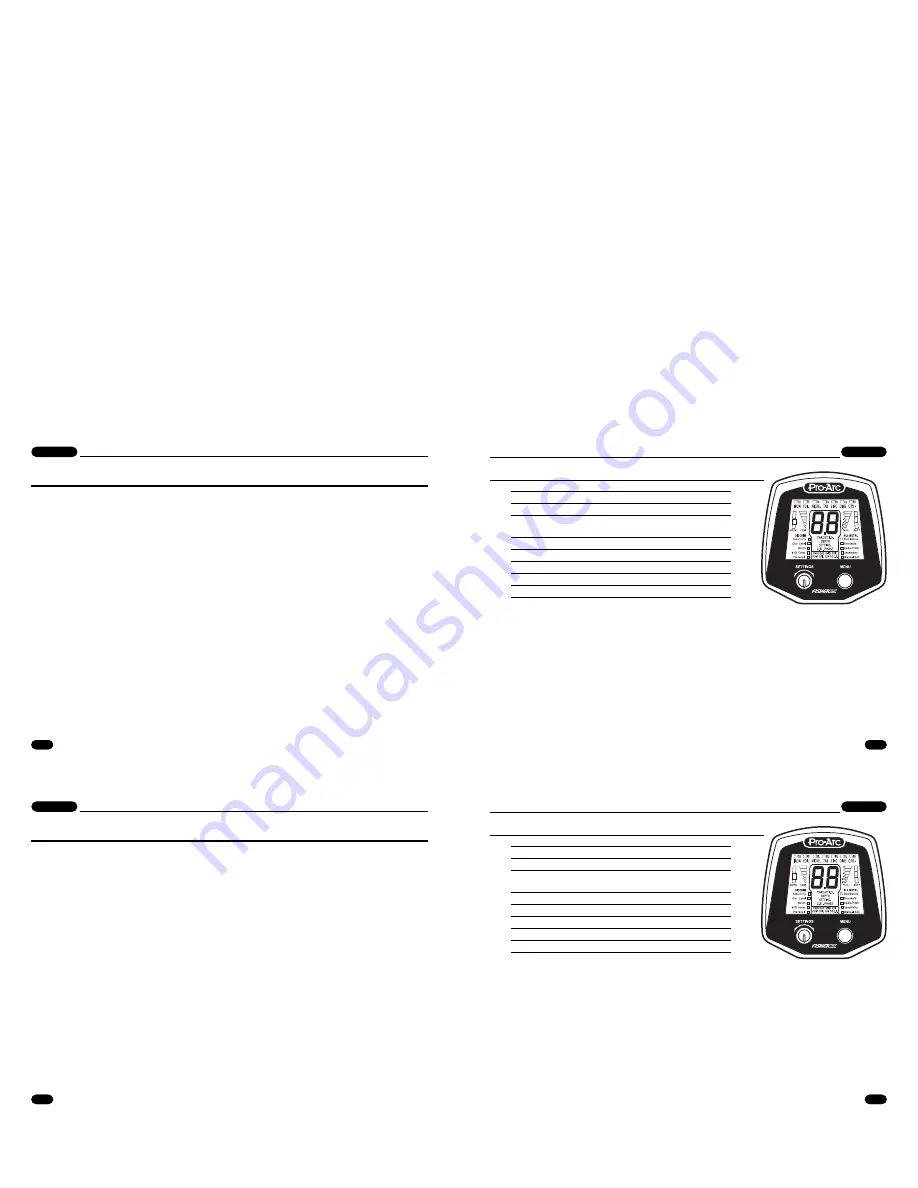
33
Comprehensive Operating Manual & Guide to Metal Detecting
PRO-ARC
22
PRO-ARC
Comprehensive Operating Manual & Guide to Metal Detecting
49
LCD Visual Display (continued)
Aluminum screwcap
60 - 70
Zinc penny (dated after 1982) Typically 60
Aluminum soda pop can
Most often 63-69,
but can vary widely
Copper penny, clad dime
Typically 70
U.S. quarter (25¢ coin), clad
Typically 80
50¢ coin, modern clad
Typically 86
Old silver dollar coin
Typically 90
U.S. silver Eagle $1 coin
Typically 91
PROBABLE TARGET ID
The probable Target ID zones at the top of the LCD display represent the signal ranges
produced by various coins and types of metal objects. When a metal target is detected, the
microcomputer analyzes the signal and categorizes it based on what kinds of metal objects
usually produce that kind of signal. The microprocessor then displays a rectangle-like icon along
the top of the LCD screen above the corresponding category.
For instance, if the detected signal fits within the parameters usually exhibited by zinc pennies,
the microcomputer will categorize the signal as "zinc penny." The LCD screen will then
illuminate the block above “ZINC”
Copper pennies (pre-1982) will usually register in the DIME zone.
32
Motion All Metal Mode
The Motion All Metal Mode is more sensitive and offers better feel than the Discrimination
Mode, and is used to find all metal objects present in the ground. The searchcoil must be in
motion for objects to be detected.
THRESHOLD: Adjustable from -9 to +9. For maximum ability to hear the weakest signals,
adjust this background noise level high enough so that it is barely audible while the detector is
in use in the field. To eliminate the weakest signals, adjust into the negative region, which will
allow the machine to run silently if the Sensitivity is not set too high.
The threshold level changes slightly with each detent step on the SETTINGS knob. Each
number on the numeric readout corresponds to five steps.
AUDIO PITCH This control allows you to change the range of frequencies that you hear.
Values range from -9 to 9; 0 is default. Negative numbers lower the frequency of the tone you
hear; positive numbers raise the frequency. This feature is intended to make the tone more
pleasant to your ear; choose your personal preference. Users who have suffered some
hearing loss, (including the natural loss of ability to detect high and low frequencies with age)
may find this control helpful.
SENSITIVITY This controls the signal gain, and is adjustable from 1 to 99. In the presence of
electrical interference, high ground mineralization or variable ground mineralization, operation
33
Comprehensive Operating Manual & Guide to Metal Detecting
PRO-ARC
22
PRO-ARC
Comprehensive Operating Manual & Guide to Metal Detecting
49
LCD Visual Display (continued)
Aluminum screwcap
60 - 70
Zinc penny (dated after 1982) Typically 60
Aluminum soda pop can
Most often 63-69,
but can vary widely
Copper penny, clad dime
Typically 70
U.S. quarter (25¢ coin), clad
Typically 80
50¢ coin, modern clad
Typically 86
Old silver dollar coin
Typically 90
U.S. silver Eagle $1 coin
Typically 91
PROBABLE TARGET ID
The probable Target ID zones at the top of the LCD display represent the signal ranges
produced by various coins and types of metal objects. When a metal target is detected, the
microcomputer analyzes the signal and categorizes it based on what kinds of metal objects
usually produce that kind of signal. The microprocessor then displays a rectangle-like icon along
the top of the LCD screen above the corresponding category.
For instance, if the detected signal fits within the parameters usually exhibited by zinc pennies,
the microcomputer will categorize the signal as "zinc penny." The LCD screen will then
illuminate the block above “ZINC”
Copper pennies (pre-1982) will usually register in the DIME zone.
32
Motion All Metal Mode
The Motion All Metal Mode is more sensitive and offers better feel than the Discrimination
Mode, and is used to find all metal objects present in the ground. The searchcoil must be in
motion for objects to be detected.
THRESHOLD: Adjustable from -9 to +9. For maximum ability to hear the weakest signals,
adjust this background noise level high enough so that it is barely audible while the detector is
in use in the field. To eliminate the weakest signals, adjust into the negative region, which will
allow the machine to run silently if the Sensitivity is not set too high.
The threshold level changes slightly with each detent step on the SETTINGS knob. Each
number on the numeric readout corresponds to five steps.
AUDIO PITCH This control allows you to change the range of frequencies that you hear.
Values range from -9 to 9; 0 is default. Negative numbers lower the frequency of the tone you
hear; positive numbers raise the frequency. This feature is intended to make the tone more
pleasant to your ear; choose your personal preference. Users who have suffered some
hearing loss, (including the natural loss of ability to detect high and low frequencies with age)
may find this control helpful.
SENSITIVITY This controls the signal gain, and is adjustable from 1 to 99. In the presence of
electrical interference, high ground mineralization or variable ground mineralization, operation























