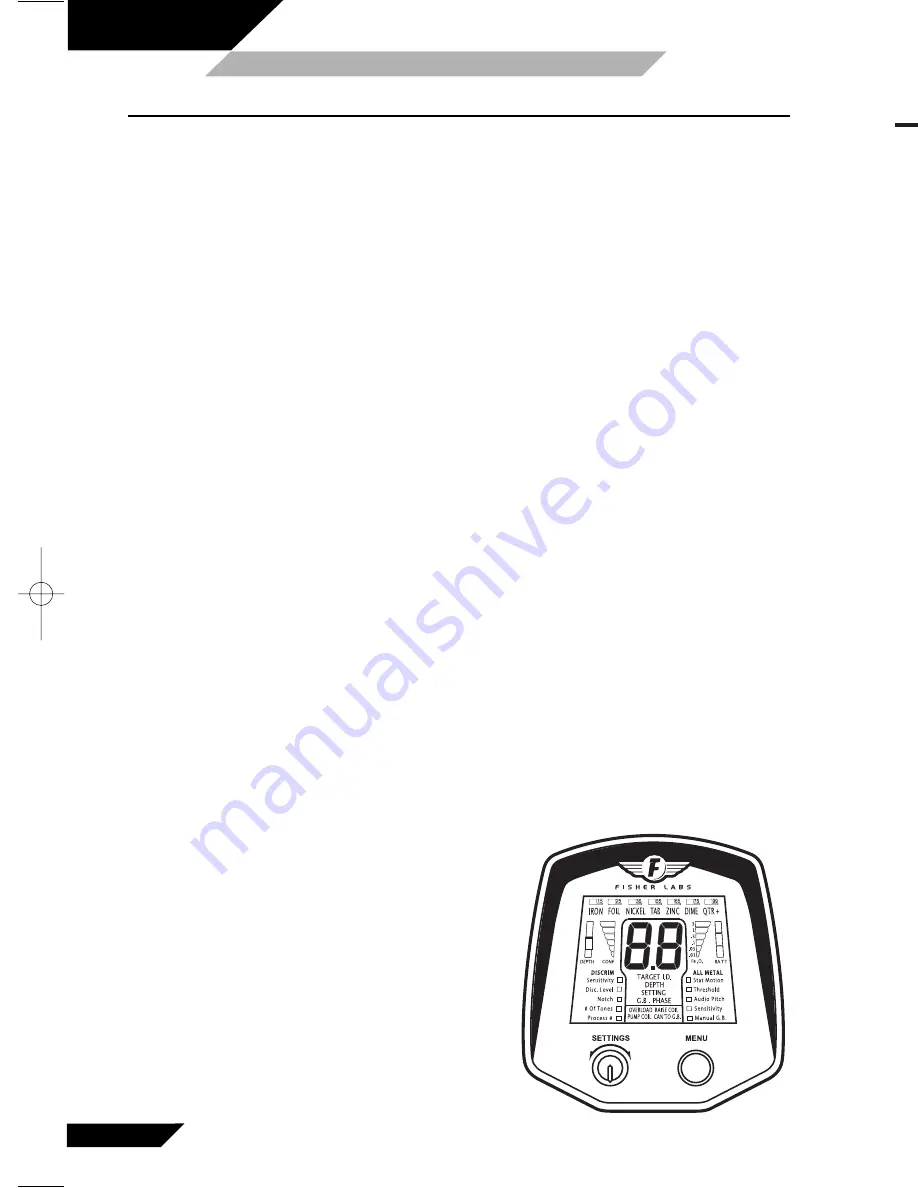
Comprehensive Operating Manual & Guide to Metal Detecting
Comprehensive Operating Manual & Guide to Metal Detecting
20
29
F75
SE
Discrimination Mode (continued)
Capabilities And Limitations
DEPTH
The
F75
can detect U.S. coins to a depth of up to 15-16 inches (37-40cm) under good
conditions. Large objects (55 gallon drums, manhole covers, etc.) can be detected to a depth
of up to several feet (1-2 meters).
Electrical interference from power lines and from electrical appliances and electronic
equipment can reduce detection depth, or cause audible interference, making it necessary for
the user to reduce the sensitivity setting. Soils with large amounts of iron or salt minerals may
also reduce detection depth or necessitate a reduction in the sensitivity setting.
TARGET IDENTIFICATION
The F75 identifies the probable type of metal object by measuring its effective electrical
conductivity, which is displayed as a number from 0 to 99 on the LCD screen. The
effective
electrical conductivity
of an object depends on its metallic composition, size, shape, and
orientation relative to the searchcoil. Since coins are minted to tightly controlled specifications,
they can be accurately identified. Identification of pull-tabs and foil is less consistent because
these kinds of targets come in wide variety. In general, smaller objects, and objects made
from lower conductivity alloys such as iron, bronze, brass, lead, pewter, and zinc will read
lower on the effective conductivity scale. Larger objects and objects made from higher
conductivity alloys such as silver, copper, and aluminum, will tend to read higher. The notable
exceptions are gold, which usually reads low because it is rarely found in large pieces, and
zinc pennies, which read moderately high because of their size and shape. Although nails and
other iron and steel objects will usually give low readings, ring-shaped pieces of iron (for
instance steel washers and harness rings) will usually produce medium to high readings. Flat
pieces of iron or steel, such as can lids, will occasionally do the same.
Most targets can be identified accurately in air to a distance of about 10 inches. The minerals
in many soils will cause identification to be less accurate. In most soils, effective target
identification can be had to a depth of at least 8 inches.
REQUIREMENT FOR MOTION: PINPOINT FEATURE
As with other modern metal detectors, the
F75’
s searchcoil must be kept in motion in order to
both detect and identify targets. The All Metal Modes are more forgiving of sweep speed
variation than is the Discrimination Mode.
The trigger-activated PinPoint feature continues to detect metal if searchcoil motion stops over
the target. The PinPoint feature is used primarily to pinpoint the exact location of a target so
that it can be retrieved with a minimum of digging, and does not provide target identification.
F75ltdBLK-MANUAL.qx6 3/31/14 2:01 PM Page 20
F75
SE
Notch
Unlike Discrimination Level, which eliminates all targets from the left of the scale to the right,
NOTCH can eliminate and re-include targets within the scale displayed at the top of the
display. Inclusion or exclusion of target ranges is indicated with a half-crossed or crossed icon.
To demonstrate how to set a notch, follow this instruction
at first use.
1. Reset all detector values to default:
a. turn detector off
b. press-and-hold red MENU button and push-forward-and-hold Toggle Switch
c. turn detector on while continuing to hold MENU and Toggle
d. release Menu and Toggle.
2. Press MENU button 4 times to move down to the NOTCH feature
-then rotate the SETTINGS knob to the right until the number 40 appears.
-then press MENU again to accept this notch value.
3. Notice that a thin line appears across the word “TAB” printed on the top of the display.
4. Press MENU again to exit the NOTCH feature.
5. Targets in the first 1/2 of the TAB range (TAB range is from 36 to 55) will be eliminated
from detection.
6. A half-slash will be permanently displayed across the top-left of the word “TAB.”
NOTCH allows you to select target ranges equal to 1/2 of each category for inclusion or
exclusion from detection. As you rotate the knob, the target indicator will appear above the
range currently selected. If you set the notch value anywhere within the range, the notch value
will not necessarily stop at this number, notch ranges are fixed as follows:
1. 1-7 iron
6. 31-35 nickel
2. 8-15 iron
7. 36-45 tab
3. 16-20 foil
8. 46-55 tab
4. 21-25 foil
9. 56-60 zinc
5. 26-30 nickel 10. 61-65 zinc
The following are characteristics of NOTCH programming:
• As you rotate the knob to enter a notch range, the target indicator block at the top
edge of the screen illuminates to show you the range you are in.
• After you have selected a notch, a slash is illuminated over that range, indicating that
all targets within that range (see chart above)
are eliminated from detection.
• When you enter the program to make a
change to the notch settings, you are
changing the status of the notch. If no
slash is illuminated and you press MENU to
set a notch range, you will be notching-out this
range. If a slash was previously illuminated
and you press MENU to set this notch range,
you will be notching-in this range.
• Programming a notch range always
reverses the status of the notch.






























