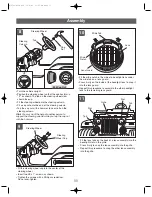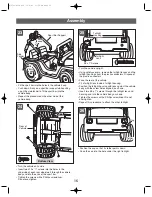25
If, after reviewing the Problems and Solutions Guide, the vehicle still fails to operate, please contact your nearest
authorized service center or contact Power Wheels
®
Consumer Relations toll-free at
1-800-348-0751.
Hint! For faster service when calling Consumer Relations, completely charge the battery before calling and have
the following available by the phone:
• vehicle,
• vehicle model number (see sticker in battery compartment),
• vehicle production run number (see sticker in battery compartment).
Problems and Solutions Guide
Problem
Possible Cause
Solution
Vehicle runs in low speed, but
High speed lock-out not disconnected
The vehicle was pre-set to run only in low speed.
does not run in high speed
To allow the vehicle to run in low and high speed, you
must disconnect the High Speed Lock-Out.
Follow the
Please Note: The vehicle is
instructions on page 22 to remove the High
designed to operate in low
Speed Lock-Out screw.
speed only in reverse
.
When the foot pedal is pressed
Operation of vehicle in low speed
It is possible that only one rear wheel may spin when both
only one rear wheel spins
rear wheels are raised off the ground and the vehicle is in
low speed. This does not necessarily indicate a problem.
Check for proper operation of the drive system by raising
the rear wheels off the ground and pressing the foot pedal.
If only one rear wheel spins, carefully press your hand on
the spinning wheel to slow it down. The other rear wheel
should begin to spin. If the other rear wheel does not begin
to spin, there may be a problem with the vehicle. Contact
your local Power Wheels
®
authorized service center for
diagnosis and repair.
Sometimes the vehicle doesn’t
Loose wire or connector
Check all wires around the motors and all connectors to
run, but other times it does
make sure they are tight.
Motor or electrical switch damage
Contact your local Power Wheels
®
authorized service
center for diagnosis and repair.
When the foot pedal is pressed,
Loose wire or connector
Check all wires around the motors and all connectors
the vehicle won’t run without
to make sure they are tight.
a push
“Dead Spot” on motor
Contact your local Power Wheels
®
authorized service
center for diagnosis and repair.
Loud clacking or grinding
Broken gears
Contact your local Power Wheels
®
authorized service
noise from a motor-gearbox
center for diagnosis and repair.
Charger gets warm during use
It is normal for some chargers to get
No action required.
warm during use and is not reason
for concern.
If your charger does not get warm during
use, it does not mean that it is not working properly.
Battery makes a sizzling or
It is normal for some battery to
No action required.
gurgling noise when charging
make noise and swell slightly while
charging and is not reason for
If your battery does not make noise or swell slightly
concern.
during charging, it does not mean that it is
not accepting the charge.
B7659a-0920.qrk 12/8/03 11:56 AM Page 25