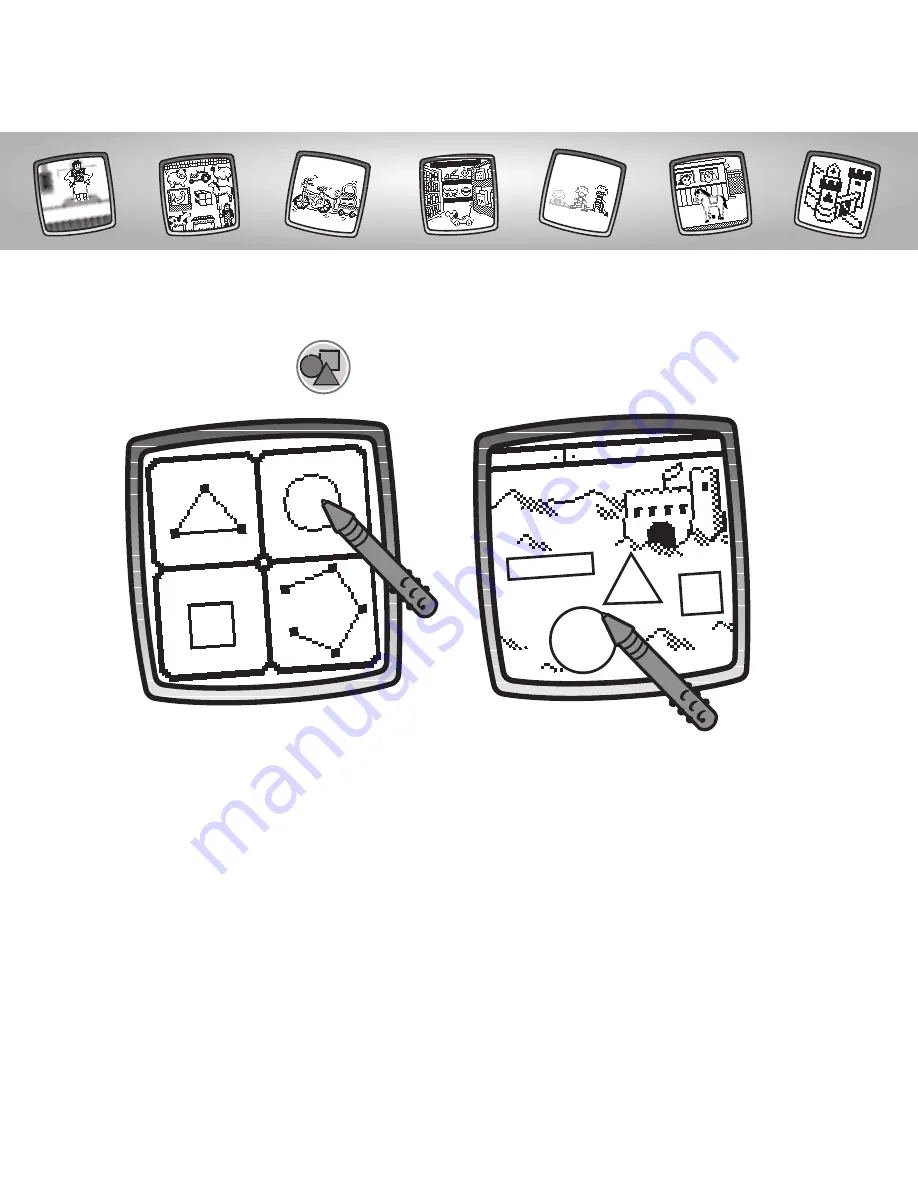
35
Shape Maker
Pixter
®
, Pixter
®
Plus, Pixter
®
2.0
Touch to make shapes.
Now, choose the shape:
- Triangle
- Circle
- Square/rectangle
- Make your own shape!
Touch the screen and drag the
stylus to make small or large shapes.
Hint:
To make a triangle, touch the
screen and drag the stylus to make
the base of the triangle.Then, touch
the base line with the stylus and drag
it to complete the triangle.
Summary of Contents for Pixter 2:0 C5347
Page 1: ...Model Number B8286 Owner s Manual Model Number C5347 Owner s Manual ...
Page 2: ...2 ...
Page 9: ...9 Touch the flashing box on the screen with the stylus Look at the action figure you designed ...
Page 29: ... Good job You made a copy of the toy You get one point Let s produce the next toy 29 ...






























