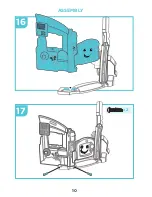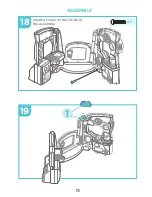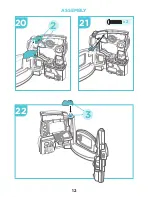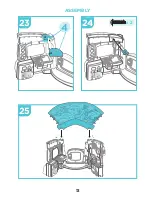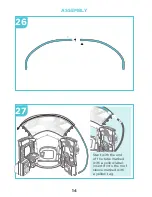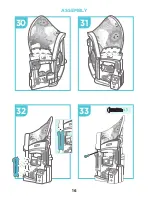9
14
15
ASSEMBLY
Locate the battery door
next to the froggy slider.
Loosen the screws in the
battery door and remove
the door.
Insert four, new C (LR14)
alkaline
batteries. Make
sure you insert the
batteries correctly!
Replace the battery door
and tighten the screws.
Slide the power-volume
switch ON
and open
and close the door.
You should hear sound
and see lights. If you do
not, you may not have
connected the wires in
step 13. Go back and be
sure you’ve connected
the wires in step 13.
Summary of Contents for Laugh & Learn Smart Learning Home
Page 3: ...3 ASSEMBLED PARTS ...
Page 6: ...6 5 7 6 8 ASSEMBLY x 4 x 2 Insert screws on this side of the assembly ...
Page 7: ...7 9 11 10 ASSEMBLY x 2 x 1 Insert a screw on this side of the assembly ...
Page 8: ...8 12 13 ASSEMBLY x 4 Be sure to make this connection Make sure wires are not twisted ...
Page 10: ...10 16 17 ASSEMBLY x 2 ...
Page 11: ...11 18 19 ASSEMBLY x 1 1 1 Insert a screw on the inside of the assembly 1 ...
Page 12: ...12 22 2 2 20 21 ASSEMBLY x 2 3 3 2 3 ...
Page 13: ...13 25 23 24 ASSEMBLY x 2 4 4 4 ...
Page 16: ...16 32 30 33 31 ASSEMBLY x 1 ...
Page 18: ...ON OFF It s COLD in here 18 Triangle WELCOME HOME Mail time DING DONG 1 2 3 ...