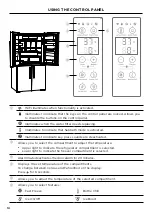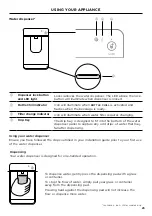12
STORAGE FEATURES
REFRIGERATOR
Fruit and vegetable bins
Separate fruits and vegetables to prevent
ethylene-sensitive produce from ripening too quickly
helps to extend their storage life.
Also used for storing deli items and beverages, or
for defrosting foods.
Cantilever glass shelving
Heat-treated safety glass
Can be removed and positioned at heights to suit
your storage requirements.
The half-width shelves can be positioned side by side;
best when storing large items such as platters.
Maximize the storage space when storing items of
varying heights by positioning the half-width shelves
at different levels.
Dairy shelf and door shelves
The top door shelf is a dairy compartment for storing
butter and cheeses.
The middle shelves are designed for general items,
condiments and drinks.
The bottom shelves are designed to store large drinks
or those drinks you require frequent access to.
Clear windows give ultimate visibility to what is being
stored in the door shelves.
Adjustable door shelves with dividers.
Single bottle holders
Placed along the length of any shelf to store a
variety of bottles.
Store bottles with the neck facing the front of
the refrigerator.
Unused bottle holders can be stacked on top of one
another to maximize shelf space.
FREEZER
Ice maker*
Removable ice container.
Hygienic ice scoop.
Freezer bins
Allow for easy storage of frozen food items.
* Ice & Water and Automatic Ice models only.