Reviews:
No comments
Related manuals for CUCIMAX CBTE 090
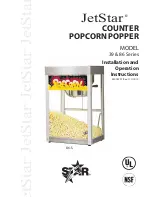
39 Series
Brand: JetStar Pages: 16

932
Brand: Hamilton Beach Commercial Pages: 8

WHIPcreamer STYLE
Brand: KAYSER Pages: 76

ENFINIGY 53102-9
Brand: Zwilling Pages: 30

Samovar 3L
Brand: Bartscher Pages: 25

MCWC16M
Brand: Magic Chef Pages: 10

MILK FROTHER -
Brand: SEVERIN Pages: 1

HM 3820
Brand: SEVERIN Pages: 6

CM 2198 - CREPIERE
Brand: SEVERIN Pages: 5

ROBOJETFLOSS ACB-09-120
Brand: RoboLabs Pages: 26

05501
Brand: cecotec Pages: 21

01518
Brand: cecotec Pages: 32

BSS-1
Brand: Cecilware Pages: 4

G30
Brand: Ceado Pages: 44

CMH2
Brand: Casselin Pages: 20

CMH1
Brand: Casselin Pages: 21

VT-4208 CL
Brand: Vitek Pages: 62

56255OL
Brand: Oxford Barbecues Pages: 4































