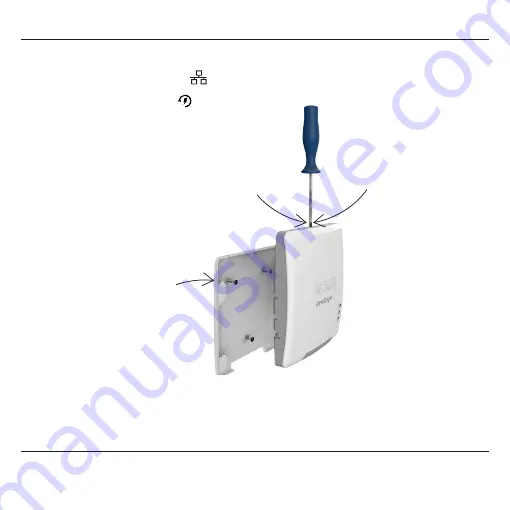
INSTALLATION INSTRUCTIONS
1. The Gateway is designed to stand freely or be permanently secured to a wall.
2. Connect Ethernet cable here
.
3. Connect Power cable here
.
Make a note of the MAC address prior to permanent installation as you will need this
when activating the Gateway for the first time.
To remove the
Gateway: Insert a
screwdriver into the
hole until it stops,
releasing the lock.
Slide the Gateway
up to remove it.
Remove the pin in the
centre hole to activate
the locking feature.
Break the three plastic
knockouts loose. Use the
supplied plastic anchors
and screws.






