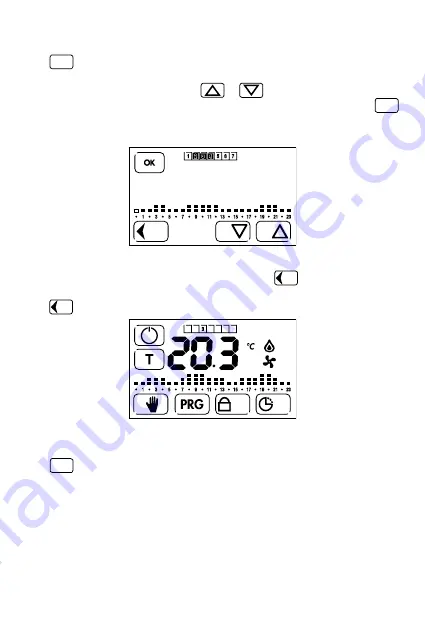
COPY FUNCTION
Press to enter the programming menu.
Day 1 blinks (Monday).
Navigate between days by pressing or .
For example, to copy the program of day 2 into days 3 and 4, select (by )
the day 2 before selecting the days 3 and 4.
These days will be highlighted by a black background
Press the time/temperature profile.
With the first hour of the profile flashing, press key for 3 seconds.
3 beeps confirm that the copy of the program is registered.
Press to exit the copy program.
NOTE
To review the schedule for each day of the week, from the main screen,
press and scroll with the arrows through the days numbered 1-7.
Each day will show the profile programmed.
PRG
OK
PRG
19


























