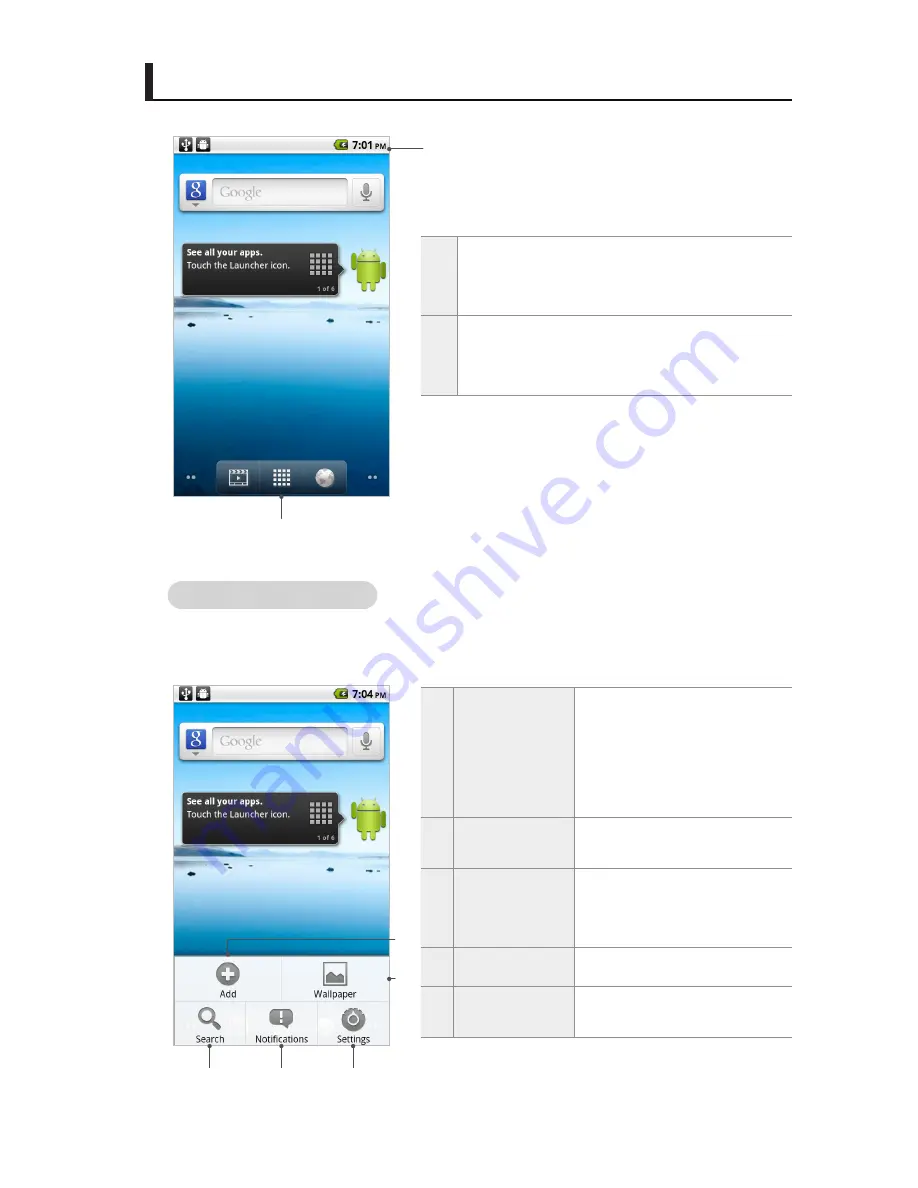
Basic Functions
19
Home Screen
Menus on the Home screen
Tap the
Menu button
on the Home screen or an application screen to use various menu
functions.
1
Status bar
The status icon, the notification icon, and the
current time are displayed on the status bar.
2
Application
You can view the list of application on the main
menu screen and use them.
1
Add
Shortcuts, widgets
and
fold-
ers
can be added. The back-
ground of the Home screen
can be changed to wallpapers
you want.
2
Wallpaper
The wallpaper for the Home
screen can be changed.
3
Search
You can search for files saved
in the menu or IDENTITY tab,
or by linking to Google.
4
Notifications
Notifications can be viewed.
5
Settings
The setting functions can be
used.
1
2
1
2
3
4
5
Summary of Contents for Identity
Page 1: ...wintecind com FileMateIdentity...
Page 2: ...2...
Page 38: ...Basic Functions 37 Memo...
Page 97: ......
Page 98: ...99...






























