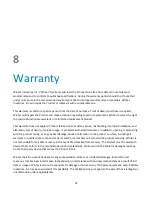57
Uninstalling an App:
Tap on Apps folder
Tap on Settings
Tap on Apps
Tap on Downloaded
Tap on the offending app
Tap on Uninstall
Tap on Ok
Moving an app to the internal SD card:
Tap on Apps folder
Tap on Settings
Tap on Apps
Tap on Downloaded
Tap on Offending app
Tap on Move to SD
Tap on Ok
Deleting the Cache or Data for an App:
Tap on Apps folder
Tap on Settings
Tap on Apps
Tap on All
Tap on offending app
Tap on Delete Cache
Tap on Ok
Tap on Clear Data
Tap on Ok
If any issues related to the Google Android operating system, please contact Google’s technical support team at
1-650-253-0000 Press 5
Google can also be accessed through this link: http://www.google.com/contact/
For Google Play support, please visit them through this link:
https://support.google.com/googleplay/digital-content/?hl=en#
Summary of Contents for Clear X2
Page 1: ...FileMate Clear X2 X4 User Manual...
Page 46: ...46...