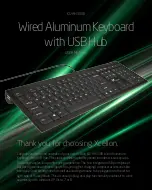使用說明書
感謝選擇FILCO系列產品。使用前請仔細閱讀鍵盤使用說明。
**安全使用需知
【長時間使用鍵盤者】
長時間使用鍵盤可能會導致身體傷害和病痛。在您連續長時間使用電腦後,您的手腕、手臂、頸部、肩膀或身體的其它部位可能會感到不適。
當您感覺到自己的肌肉存在以下症狀:不適、疼痛、刺痛、麻木等,請立即停止使用本產品。這些症狀可能會在您不使用電腦時依然存在。
因此我們強烈建議您在使用電腦時注意休息,盡量避免在身體不適時使用鍵盤。如果您感覺到以上所述不適症狀,我們建議您向醫生尋求相
關的專門醫療建議。
【鍵盤使用說明】
使用鍵盤時,墬落或其它類型操作可能會帶來事故。請將鍵盤放置於平穩、安全的表面。鍵盤是一種內含大量電路和電容的電子產品,請注
意防止水或其它液體侵入。
【請勿擅自拆解】
請勿擅自拆解您的個人電腦以及其它任何相連接的外部設備。以免遭受電擊和對身體的其它傷害。對鍵盤進行任何未經授權的維修、改裝、
拆解或撕毀產品標貼都將使產品失去保修。
**產品介紹
【兼容USB&PS/2】
標準接口為USB,在所有Windows操作系統上即插即用。同時提供PS/2轉換器,也可使用PS/2接口進行連接。除此之外,不建議使用其它任
何轉換器。
【採用MX軸】
Cherry MX軸為機械式開關,由德國CHERRY公司開發。標準鍵程為3.2mm,(比同類產品長),由頂部按下的觸發鍵程為1.2mm(MX Low
Profile Red)和1.0mm(MX Low Profile Speed)。本鍵盤使用獨立的Cherry MX軸,能夠給您以輕柔的敲擊觸感。
**系統環境
PC : Windows帶有PS/2或USB2.0接口的PC設備
OS : Windows XP Service Pack 2, Windows Vista, Windows 7, Windows 8 / 8.1, Windows 10
TW
调高音量
调低音量
静音
上一首歌
播放/暂停
停止
下一首歌
調高音量
調低音量
靜音
上一首歌
播放∕暫停
停止
下一首歌
Increase sound volume
Decrease sound volume
Mute
功能
功能
Function
按键显示
按鍵顯示
Key Tags
操作
操作
Operation
Fn + F1
Fn + F2
Fn + F3
Previous track
Play / Pause
Stop
Next track
Fn + F5
Fn + F6
Fn + F7
Fn + F8
按1秒
进入睡眠模式
按1秒
進入睡眠模式
Fn + F12
Press for 1 sec,
Enter the sleep mode
App键
App鍵
Windows键
Windows鍵
App key
Windows key
Fn +
Fn +
EN
CN
TW
按1秒
交换Fn键/App键的位置
按1秒
交換Fn鍵/App鍵的位置
按3秒,
以下3项功能(Fn+F9/Fn+F10/
Fn+F11)同时恢复出厂状态
按3秒,
以下3項功能(Fn+F9/Fn+F10/
Fn+F11)同時恢復出廠狀態
设定值储存在键盘内
設定值儲存在鍵盤內
按1秒
交換左Ctrl鍵/CapsLock鍵的位置
按1秒
交换左Ctrl键/CapsLock键的位置
锁定Windows键/App键
鎖定Windows鍵/App鍵
Fn + F9
★
★
★
Fn + F10
Fn + F11
Fn + Esc
The setting is saved on keyboard
Press for 1 sec
Changes Fn key and App key
Press 3 sec
to restore Fn+F9/Fn+F10/Fn+F11
to the default settings
Press for 1 sec,
Changes left Ctrl key and CapsLock key
Invalidate Windows key and App key