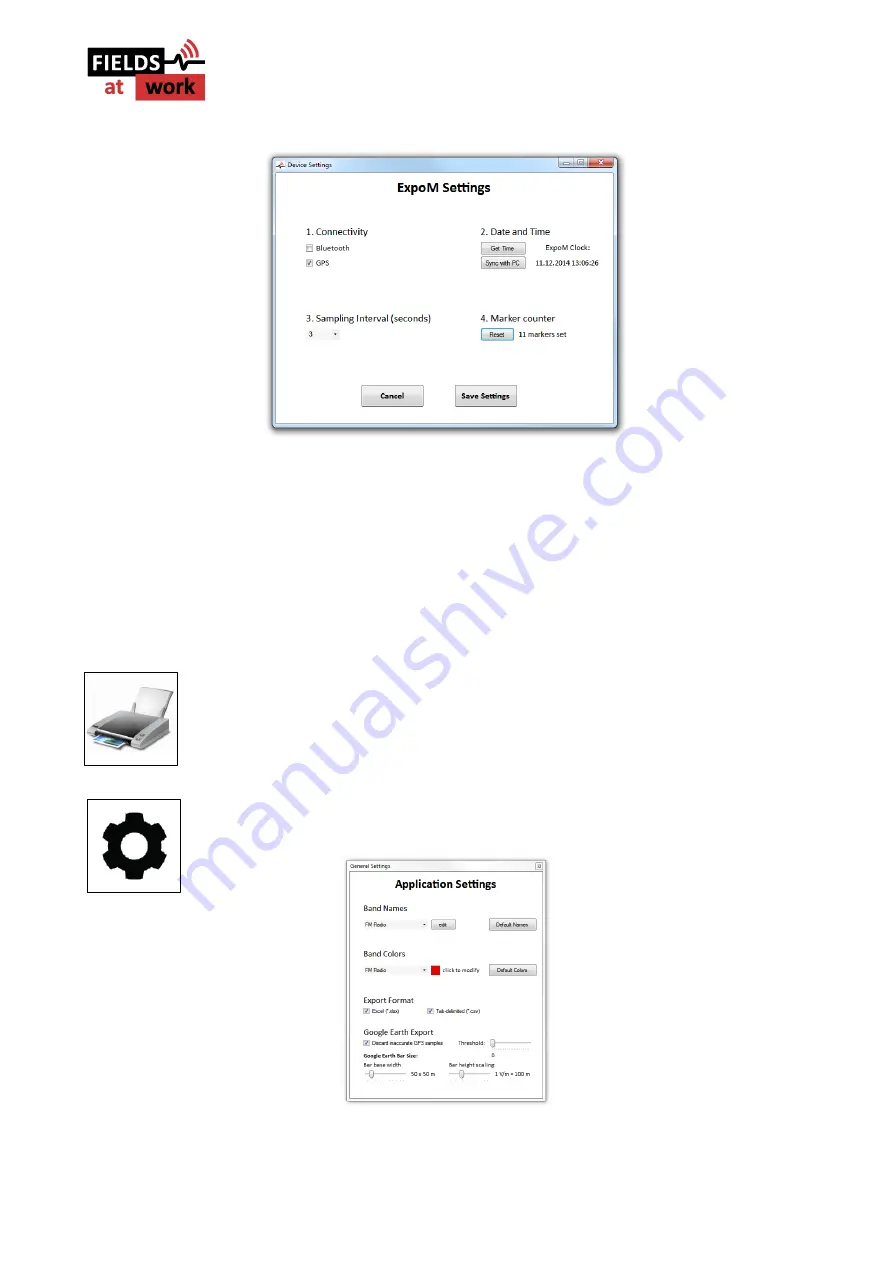
Fields at Work GmbH, Hegibachstrasse 41, 8032 Zürich, Schweiz
2019 Fields at Work GmbH, Zurich
Page 9/16
ExpoM - RF manual rev. 2.3
Figure 6: Device settings dialog window of the Expom - RF
In this window the connectivity options (Bluetooth and GPS) can be switched on and off. This will
improve runtime of the device. The date and time of the real time clock in the device is displayed
and can be synchronized with the computer clock that the device is connected to. The sampling
interval (in seconds) can be either selected in a pull down menu or entered in the corresponding
text field. Values between 3 and 3000 seconds in steps of 0.1 second are accepted. The
device’s
marker number counter is reset to 0 using the
Reset
button in the
Marker counter
section.
"Print chart": Printing of the curves displayed in the main window. If the monitor
window is open, the monitor data is also printed.
"Settings": This button directs you to the application settings dialog window
displayed in the following:
Figure 7: Application Settings Window
Summary of Contents for ExpoM - RF
Page 1: ...ExpoM RF User Manual ...


































