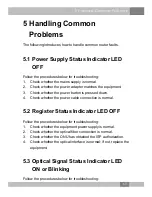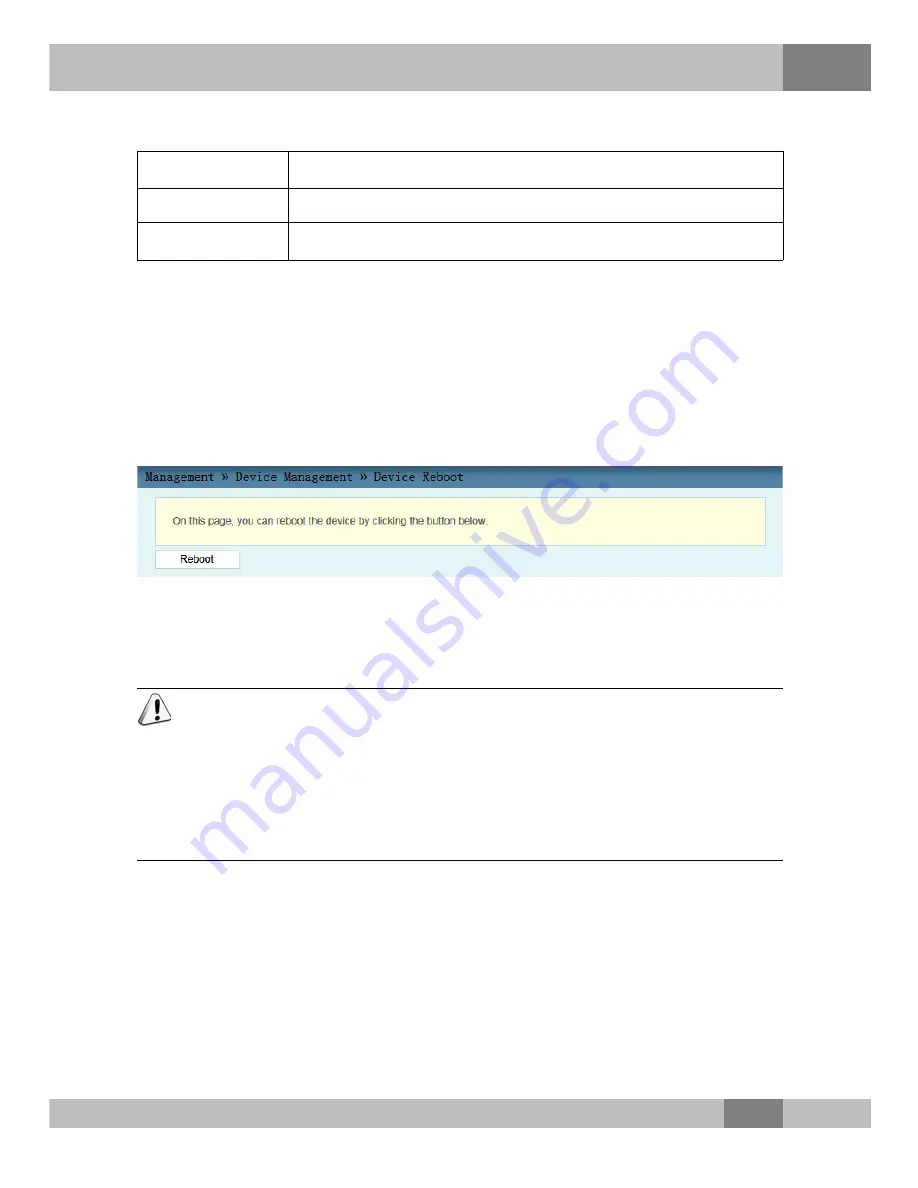
4 Web Configuration Guide
Table 4.12
Parameters for Configuration Backup (Continued)
Item
Description
Localhost IP
Local IP address.
File Name
The existing file name in the ONU.
4.6.2.5 Equipment Reboot
1.
Select
Management
in the navigation bar. Select
Device
Management
→
Device Reboot
from the left link bar to open
the equipment reboot tab, as shown in Figure 4.28.
Figure 4.28
Equipment Reboot
2.
Click
Reboot
. In the alert box that appears, click
OK
and wait
for the equipment reboot.
Caution:
Save the configuring data before rebooting the equipment to prevent
loss of the configuration data.
After the equipment is rebooted, wait for about two minutes and then
re-log into the Web GUI of the equipment.
4.6.3 Log
The log files record key operations and behaviors on the ONU.
Users can view or download the information saved in log as needed.
63
Summary of Contents for AN5506-01-A
Page 77: ......