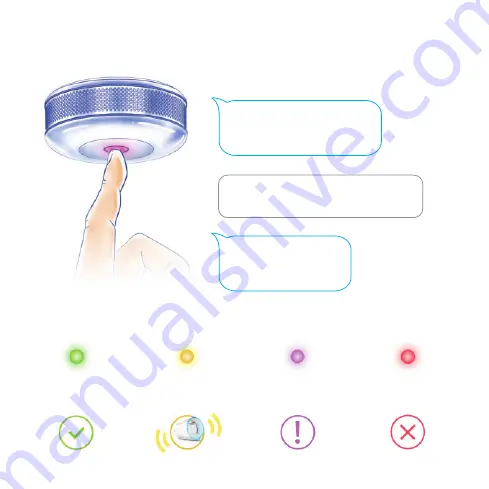
The indicator colour signalizing the quality of the network
Press the button in order
to leave testing mode.
STEP 14
Network range test
STEP 13
Press the button when
the indicator glow pink.
Direct
communication
Routed
communication
Limited
communication
No signal! The device
will not work correctly!
The quality of the network range will be
indicated by different colours of the LED diode.
Summary of Contents for Smoke Sensor
Page 1: ...INSTRUCTION MANUAL SMOKE SENSOR FIBARO SYSTEM ...
Page 3: ...Smoke sensor Temperature sensor Signal alarm Light alarm Functional features ...
Page 4: ...Download FIBARO app for smartphone ...
Page 5: ...Start the device Twist and open the casing STEP 1 Take off the casing STEP 2 ...
Page 9: ...Start inclusion mode Start your FIBARO application Go to Settings STEP 6 ...
Page 10: ...STEP 8 STEP 7 Start inclusion mode Press Next Press add device ...
Page 11: ...Inclusion mode has been launched ...
Page 13: ...Processing your configurations ...
Page 15: ...The device has been added Name the device and assign it to the room STEP 11 ...
Page 20: ...www fibaro com ...


















