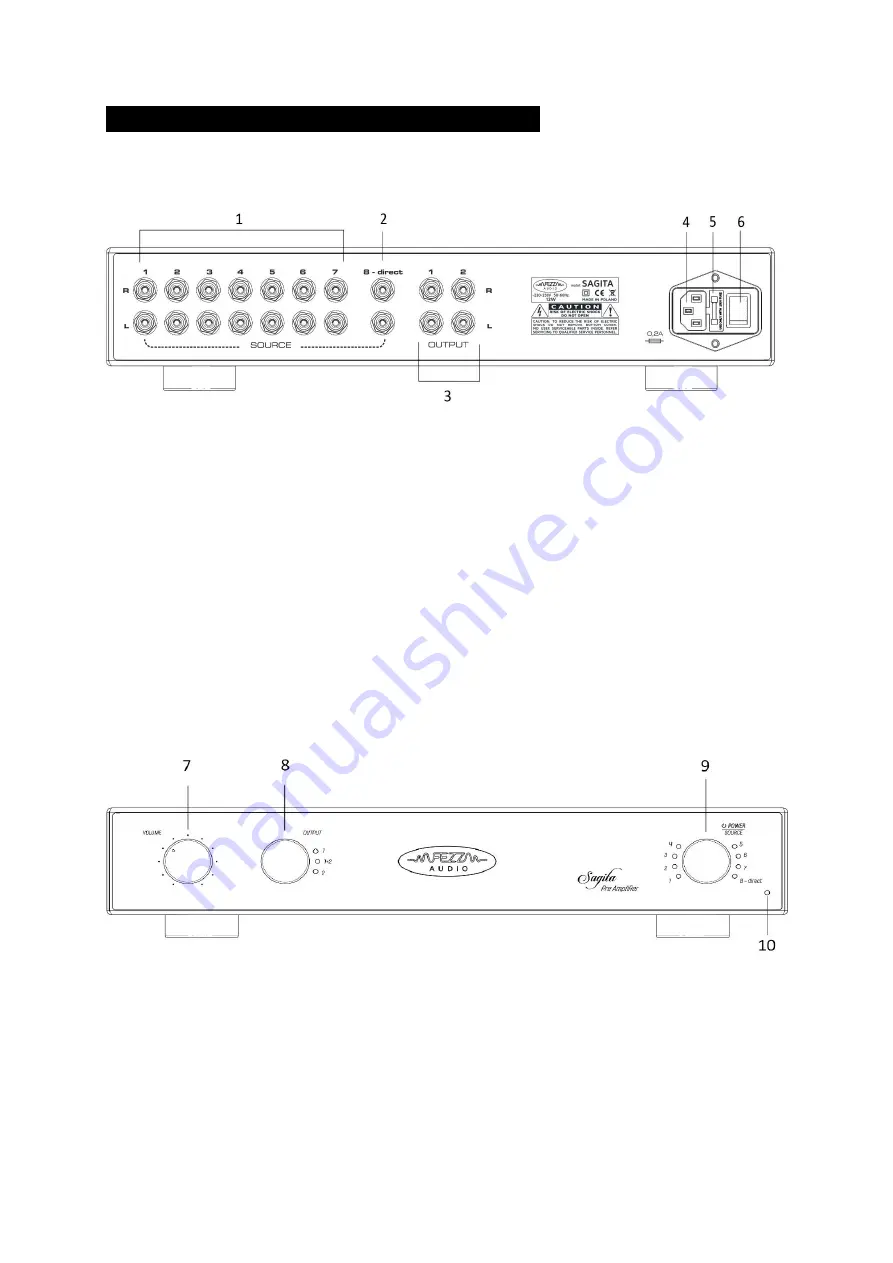
5
DESCRIPTION OF ELEMENTS OF THE PREAMPLIFIER
1 ) RCA line inputs
2 ) RCA direct input
3 ) RCA line outputs
4 ) IEC power supply cord socket
5 ) Main fuse socket
6 ) Mains switch
8)
7 ) Volume potentiometer
8 ) Output selector
9 ) Power button / Source selector
10 ) Power indicator light

















