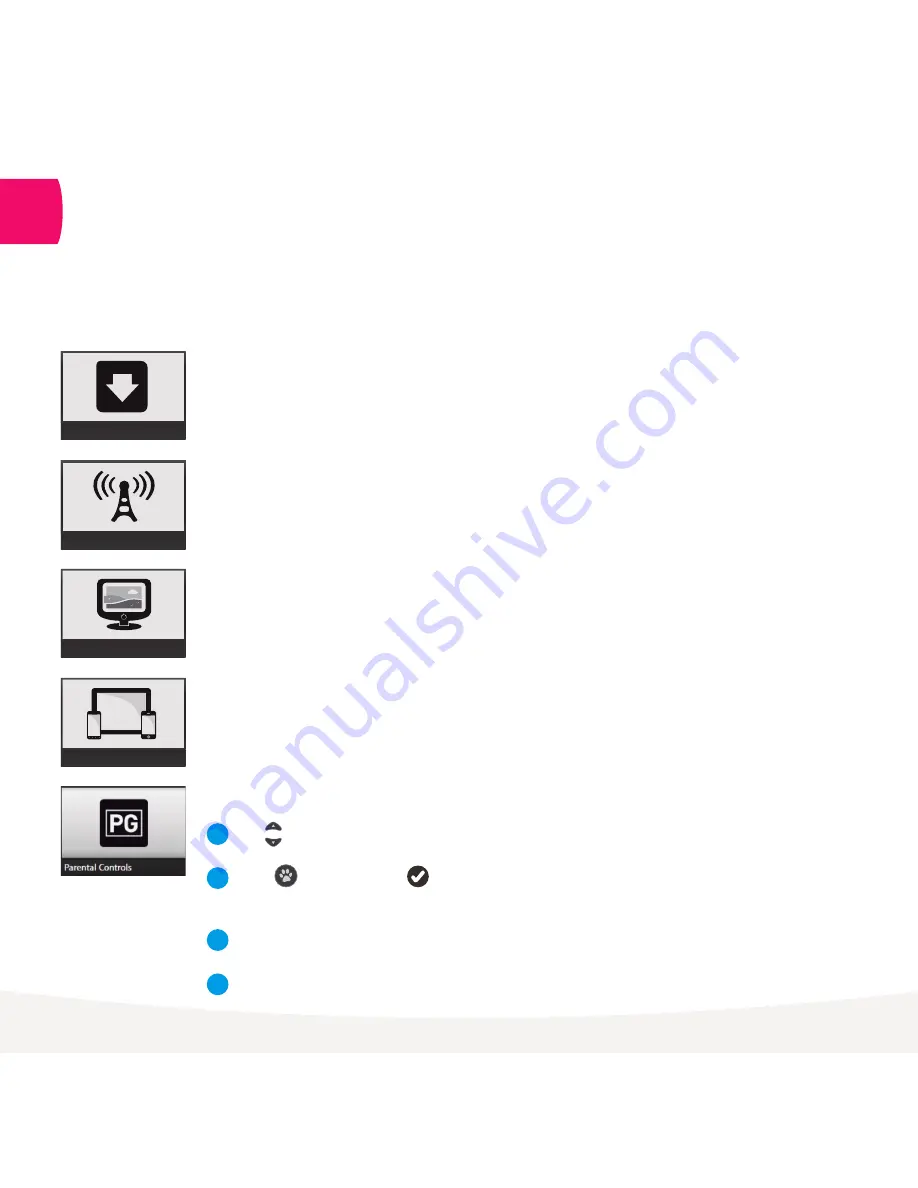
28
Settings including Parental controls
View your downloads
View all your downloading items, change the order of downloads or delete items.
Optimise your sound and display
Select
Audio & Visual > Video
to optimise your TV screen display. Select
Audio
to turn
on Surround Sound 5.1 if using a surround sound system.
Set up for channels
Access the Free-to-Air (FTA) frequency scan that identifies and tunes all visible
channels. You can also add your favourite channels to your My Channels list or hide
selected channels.
Mobile & Tablet
Find your activation code which you need to sign in to the Fetch TV Mobile App. Then
you can control your Fetch TV Mighty like a remote control from your mobile device.
See the Mobile App Guide at
www.fetchtv.com.au
for more information.
12
Downloads
Channels
Audio & Visual
Mobile & Tablet
Channel Blocking
Parental Controls
Use
to highlight the channel you wish to block.
Press
which will prompt
to appear to the right of the screen, adjacent to
the blocked channel.
Repeat for all channels you wish to block.
To remove blocking from previously blocked channels repeat the above steps.
1
3
4
2
There are lots of things you can do in the Settings area at
Menu > Manage > Settings
. Here we outline the most commonly used ones.
Summary of Contents for Gen 1
Page 1: ...Gen 2 User Guide ...



















