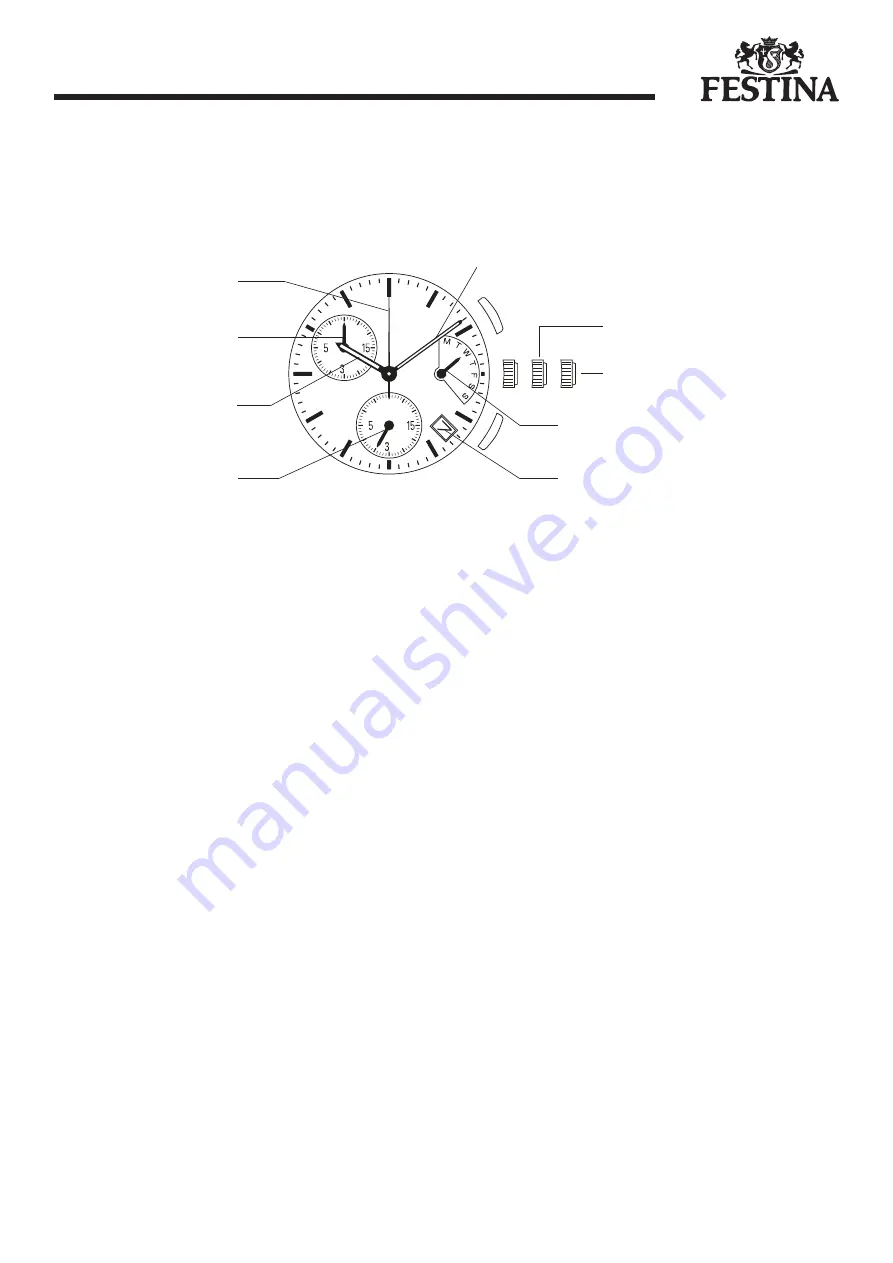
IFMFS60/61
ENGLISH
I
INSTRUCTION MANUAL
A) DISPLAYS AND BUTTONS
B) SETTING THE TIME
1. Pull the crown out to the time correction position when the second hand has reached the 0 seconds position.
2. Turn the crown to set the time in synchronization with a telephone or other time service.
3. Securely return the crown to the normal position.
C) SETTING THE DATE
1. Pull the crown out to the date correction position.
2. Turn the crown clockwise to set the date.
* If the date is set while the time on the watch is between the hours of about 9:00 PM and 1:00 AM, the date may not
change on the following date. If this happens, set the date after temporarily moving the hands to a time other than
between the above times.
* The date is based on a 31-day calendar. The date must be changed from the last day of the month to the first day of the
following month for those months not having 31 days (months having 30 days and February).
* The date will change in 10:00 PM - 12:00 AM.
3. Once the date has finished being set, return the crown to the normal position.
C) SETTING THE DAY
1. Pull the crown out to the date correction position.
2. Turn the crown anti- clockwise to set the date.
*
If the day is set while the time on the watch is between the hours of about 11:00 PM and 2:00 AM, the day may not change
on the following day.
*
The day will change in 1:00 AM - 2:00 AM.
3. Once the day has finished being set, return the crown to the normal position.
Chronograph second
hand
Chronograph minute
hand
Hour hand
Second hand
Button (A)
Button (B)
Crown
Minute hand
Day hand
Time correction position
Date correction position
Date













