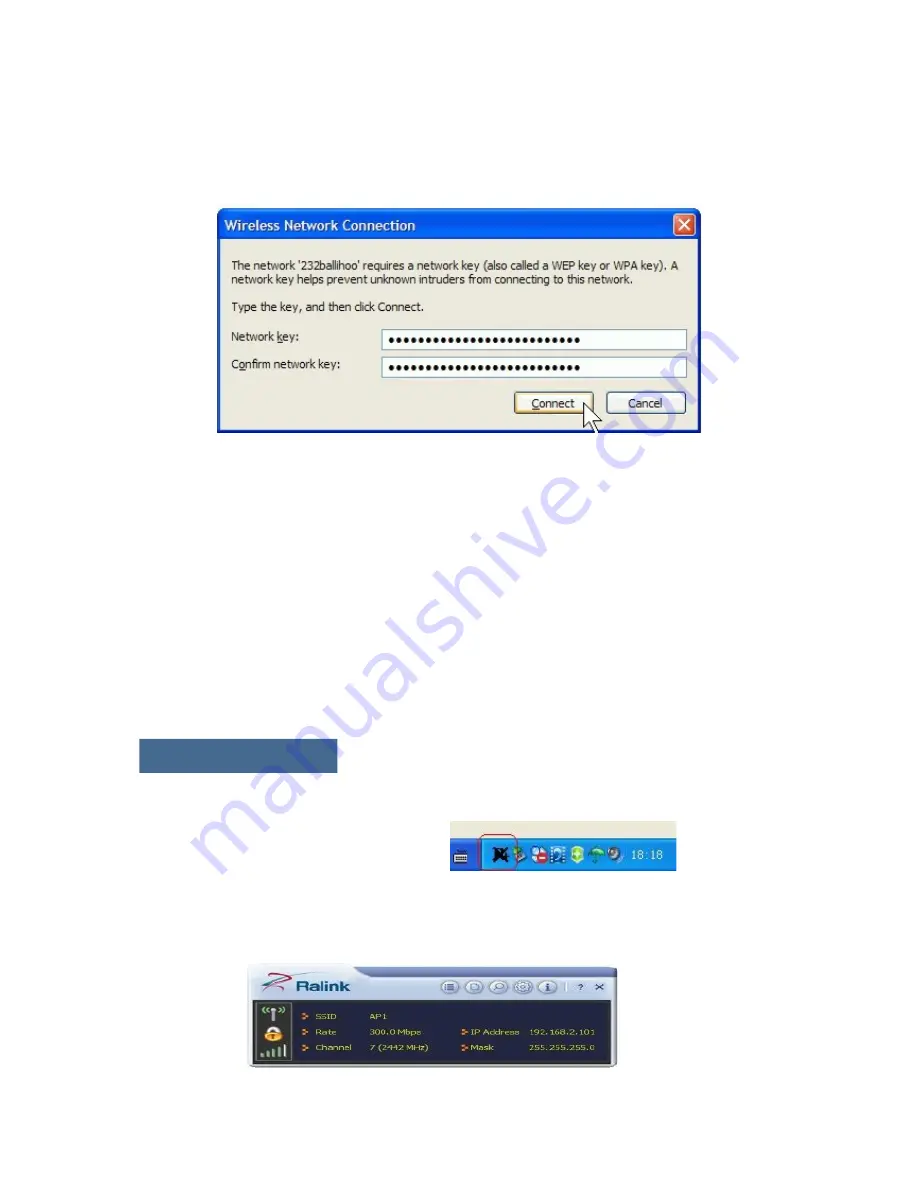
4. If the network security key hasn’t been inputted before, Windows XP prompts
you to enter the network’s security key to access the wanted SSID. Type the
encryption key that you wrote down earlier in both the Network key and Confirm
network key boxes, and then click “Connect”.
Tips:
If there are free hotspots, simply select the network you want from the list
displayed, then click Connecting. It tries to launch your Internet browser
—you
should be connected to the Internet.
If there is a pay hotspot, signing in or up will require either to enter your login
information-if you‘re an existing customer, or to enter your credit card information
for payment, it is just decided by you. Then clicking the Connecting, your default
Internet browser will launch and take you to the service provider’s login page. Most
providers have very simple and step-by-step instructions for you to sign up and then
to be connected. Another way to access the service provider’s login page is to
simply launch your Internet browser, if there’s a pay network available, you’ll be
taken directly to the login page.
Should the s
ervice
of Ralink
wireless connection utility
§
After the installation of Ralink utility, the system shows a special wireless utility
icon in the Windows system tray:
The icon changes colors according to the wireless signal quality.
1.
Double-click the icon or right click the icon and then select “Launch Config
Utility” to launch the utility, the RaUI window appears like:
9












