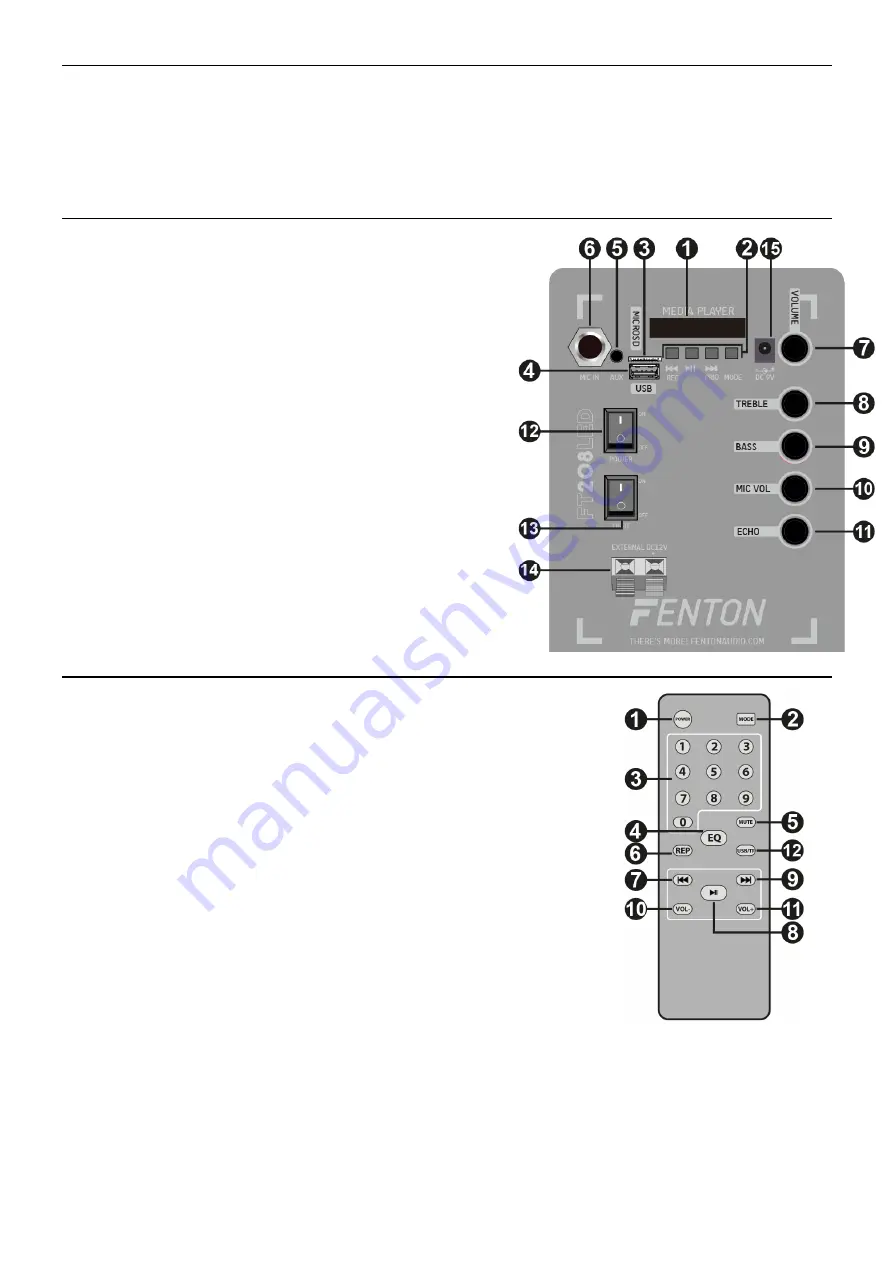
12
INSTRUCCIONES DE DESEMBALAJE
ATENCIÓN!
Inmediatamente después de recibir un dispositivo, desempaque cuidadosamente la caja de cartón, compruebe el
contenido para asegurarse de que todas las partes están presentes, y se han recibido en buenas condiciones. Notifique
inmediatamente al transportista y conserve el material de embalaje para la inspección por si aparecen daños causados por el
transporte o el propio envase muestra signos de mal manejo. Guarde el paquete y todos los materiales de embalaje. En el caso
de que deba ser devuelto a la fábrica, es importante que el aparato sea devuelto en la caja de la fábrica y embalaje originales.
Si el aparato ha estado expuesto a grandes cambios de temperatura (tras el transporte), no lo enchufe inmediatamente. La
condensación de agua producida podría dañar su aparato. Deje el dispositivo apagado hasta que se haya alcanzado la
temperatura ambiente.
CONTROLES Y CONEXIONES
1. PANTALLA LCD
2. SELECCIÓN DE BOTONES
3. TARJETA TF
Insertar tarjeta TF.
4. PUERTO USB
Conecta tu memoria USB a esta ranura para reproducir música en
formato MP3 en modo USB.
5. ENTRADA AUX
Toma de entrada de línea auxiliar de 3,5 mm.
6. VOLUMEN DEL MICRÓFONO
Gire este mando para ajustar el volumen del micrófono.
7. VOLUMEN MAESTRO
Ajuste el nivel de salida general.
8. POMO DE AGUDOS
Gire este mando para ajustar la intensidad de los agudos.
9. POMO DE LOS GRAVES
Gire este mando para ajustar la intensidad del sonido de los graves.
10. MICRÓFONO LLENO
Gire este mando para ajustar la intensidad del volumen del
micrófono.
11. CONTROL DEL ECO
Gire este mando para ajustar la intensidad del efecto de eco.
12. INTERRUPTOR DE ENCENDIDO
13. INTERRUPTOR DE LA LUZ
14. FUENTE DE ALIMENTACIÓN EXTERNA
15. ENTRADA DE ALIMENTACIÓN DE 5VDC
Conector para conectar el cable de alimentación suministrado.
CONTROL REMOTO
1. BOTÓN DE ESPERA
Utilice este botón para poner la unidad en o fuera del modo de espera.
2. BOTÓN DE MODO
Pulse para cambiar entre los modos BT/USB/SD.
3. NUM PAD
Teclado numérico para seleccionar las preselecciones
.
4. EQUALIZADOR
Pulse para utilizar la función EQ
.
5. MUTE
Pulse para silenciar la unidad.
6. USB/TF
Seleccione la tarjeta usb o tf
7. BOTÓN ANTERIOR
Pulse para ir a la pista anterior.
8. PLAY/PAUSE
Pulse para iniciar o pausar la reproducción.
9. BOTÓN SIGUIENTE
Pulse para saltar a la siguiente pista.
10. V CONTROL
Ajustar el nivel de salida en el sistema de sonido.
11. VOLUMEN - CONTROL
Baja el nivel de salida del sistema de sonido.
12. CONTROL DE VOLUMEN PRINCIPAL




















