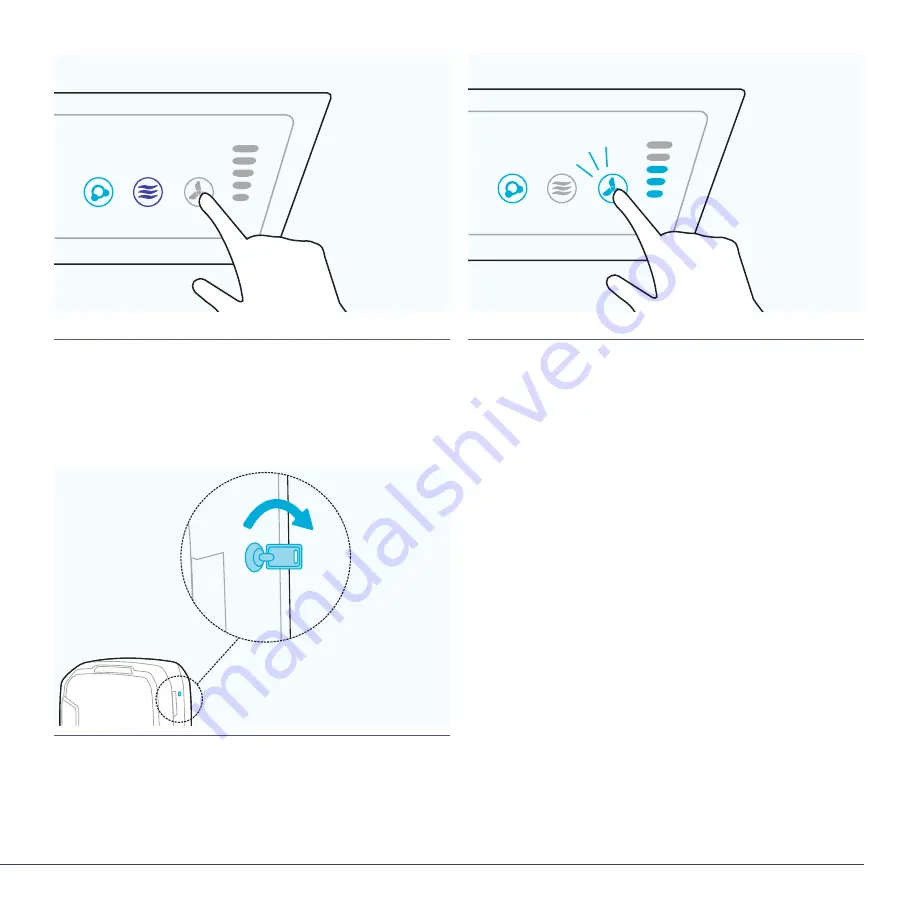
AeraMax AM3 PC/AM3S PC
|
9
13
»
MANUAL MODE: Press and hold fan icon until it beeps.
15
»
Once settings are complete, close front panel, insert key on
the right side and rotate clockwise ¼ turn to lock machine.
14
»
You can now manually put the unit in 1-5 fan speeds by
repeatedly pressing and holding the fan icon. The light bar
to the right indicates which fan speed you are using (1-5).






























