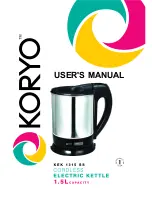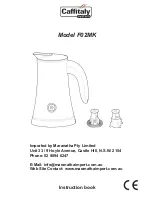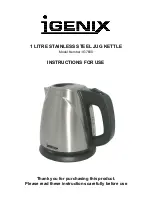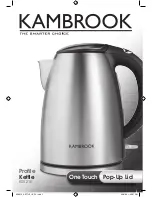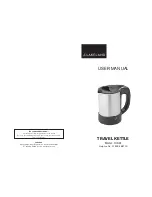HOLD and F/C
SET Temperature
Z
Z
Z
Heating
SET Temp. Reached
Push the main button to turn
on your kettle.
Turn On
Use the back toggles to choose
temperature and HOLD settings.
Twist the main button to SET desired temperature. Screen will
show “SET” when temperature is being set.
When the F/C is blinking, the kettle
is heating. The top number on your
screen is your SET temp. and the
bottom is your current temp.
Once your SET temp. is reached,
your kettle will steadily maintain
that temp. thanks to the smart
PID controller.
HOLD Mode
Stagg EKG’s HOLD mode maintains your SET temperature for
60 minutes when switched on. If HOLD mode is off, your
kettle will reach SET temperature, stay there for 5 minutes,
then stop heating and go into standby for 15 minutes before
turning off.
When you have turned HOLD mode on, the screen will flash
“HOLD ON”. When your kettle is holding your SET
temperature, HOLD will appear at the top of the LCD screen.
Turn Off
Push the main button to
turn off kettle.
Start/Stop Brew Stopwatch
To start or stop the built-in Brew
Stopwatch, hold down the main
button for 2 seconds. Push main
button again to stop the stopwatch
and return to main screen.
Stagg EKG/EKG+
Features Guide
HOLD
F
1
2