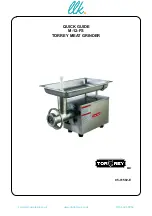9
8
Before Use
Remove and recycle or discard all stickers, descriptive labels, cable ties and
packing materials, including static stickers and hang tags with ties.
Before cleaning, we recommend running the grinder for 10 seconds without
coffee beans to help clear beans/grounds from the burrs and grinds chute.
Always unplug power cord from power outlet before cleaning.
Wipe body of the grinder with a soft, damp cloth. Wipe down magnetically
aligned catch and catch lid and dry thoroughly.
Place grinder on a level surface and plug into a correct voltage.
How To Use
1. Select grind size by twisting the grinds dial to the left or right
(1 = fine, 11 = coarse). See our Grind Guide (Diagram B) to help make your selection.
Please do not use setting 1 for your first 10 lbs of coffee as the burrs will “chirp” and hit
each other. Your grinder arrives calibrated with its “zero point” (the setting where burrs
touch) at setting 1. As the burrs are seasoned, the burrs touch setting will drift slightly
which is normal and as such you should expect the settings to shift slightly coarser.
(For more information on burrs touching/zero point please see page 14).
2. Remove the lid from the single dose load bin by lifting off.
3. Pour the desired quantity of roasted whole coffee beans into the load bin up
to a maximum of 80g / 2.8oz. Replace the lid. Ensure the catch is fully beneath
the chute and is empty.
Diagram B: Grind Guide
Pr
is
m
o
Elec
tric Coffee Maker
Cu
pp
in
g
Po
ur
-O
ver
Fren
ch P
res
s
Co
ld
B
re
w
Ae
ro
Pr
es
s
Do not grind more than 80g of coffee without emptying the catch. Allowing the catch
to overfill can jam the grinder.
4. Press power button. The grinder will start grinding and stop automatically once
your beans are done grinding. OR press and hold the power button for more than
1.5 seconds. The grinder will grind until the button is released.
General Cleaning
If the grinder is used daily, the burrs should be cleaned at least every three
months using tablets (see below for Automatic Cleaning) or with a stiff brush.
To clean burrs, remove the burrs following the instructions in the
“
Removing and Replacing Burrs”
section.
Do not immerse the grinder in water. Do NOT wash the burrs with water.
Never place fingers into the grind chute while product is plugged in.
Using the provided brush, gently brush coffee dust off of the burrs
and replace burrs following the instructions in the
“Removing and Replacing
Burrs”
section.
To wash the catch, wipe gently with a soft cloth and warm soapy water.
Dry with a dry cloth after cleaning.
Wipe grinder exterior and load bin with a soft, damp cloth.
Automatic Cleaning
A fast way to clean your grinder is using grinder cleaning tablets like Urnex Grindz
TM
grinder cleaning tablets. These are designed to prevent clogging by freeing coffee
particles stuck to the burrs and absorbing/removing odors and coffee oil residue.
To use cleaning tablets, make sure all beans are run through your grinder by running
it for 10-20 seconds. Use the cleaning tablet instructions to place appropriate amount
into grinder. Adjust the grind setting to 11 and press the power button to run the
grinder. Grind all of the tablets into the catch. Once complete, we recommend grinding
approximately 30g coffee to remove any tablet residue. Discard the ground tablets/
coffee from the catch and clean.