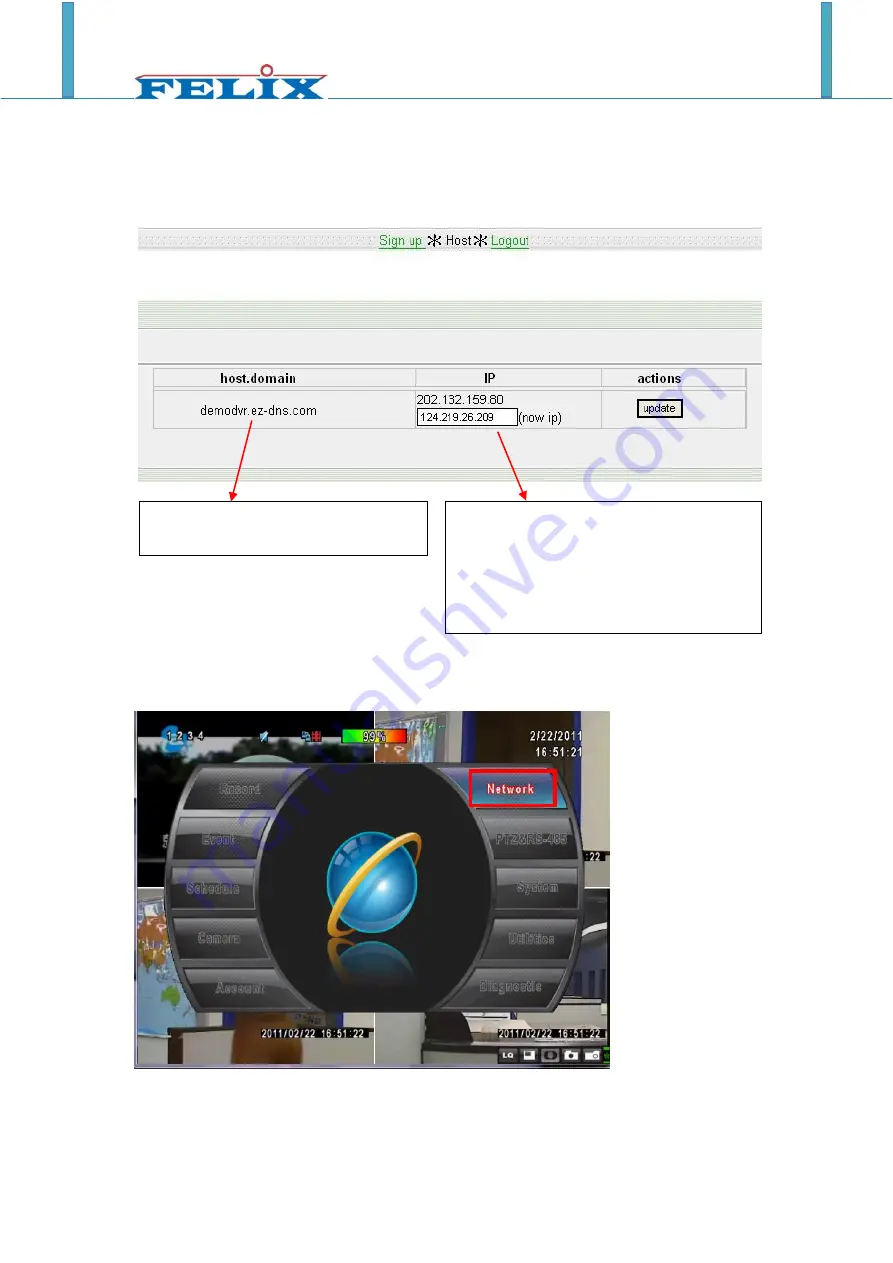
4CH DVR_FXV-H1304 User Manual
77
Step 3.
The “
host.domain
” column will show up the setup just entered.
Next, enter the DVR the same time setting the DDNS client machine information
If DDNS set up at DVR side successfully, the website will update the IP information in
10 minute. The IP column will be renewed to the corresponding IP address by pressing
“F5: refresh” button.
Step 4.
Enter DVR
→
Main Menu
→
Network Setup
→
DDNS. Activate DDNS functions and
input related information.
“host.domain” is named by your choice.
“demodvr.ez-dns.com” is what the main
server generates
The system will automatically display the
current user's computer IP,
If the DVR's IP location is known can be input
field and click update,
If DVR IP has any changes, there are updates
Here at the same time. Press, “F5: Refresh”
And then IP column will update automatically
to it’s real IP Address.




















