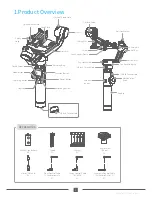14
www.feiyu-tech.com
Adjust and control the options via the touch screen or by pulling the four-directional joystick up
and down or left and right
Enter the parameter setting interface to select the auto-rotation mode for setting. The maximum
time setting for panning and tilting rotation time is less than 8 hours, and the maximum setting
time for photographing stop time and photographing interval is 59 seconds.
(Note: The photographing interval setting must be greater than the photographing stop time and
less than the panning rotation time or the tilting rotation time.)
Auto-rotation Mode
Method 2.
Set the auto-rotation mode parameters by entering the rotation time
interface through the display screen.
0 0 : 0 0 : 0 0
0 0 : 0 0 : 0 0
0 0 : 0 0 : 0 0
0 0 : 0 0 : 0 0
0 7 : 59 : 59
0 7 : 59 : 59
0 0 : 0 0 : 5 9
0 0 : 0 0 : 5 8
0
0:00:00
0
0:00:00
00
:
0
0:00
00
:
0
0:00
P A N
T I L T
I N V L
DWELL
Method 1.
Enter the Feiyu ON App to set the auto-rotation mode parameters.
Auto-rotation Mode Parameter Setting
PAN( T1 )
INVL( t )
DWELL( P )
TILT ( T2)
Panning axis rotation time period
PAN: Time required for the panning axis to rotate from the start point to the end point.
Display icon
Mode / Status
Minimum time
setting
Maximum time
setting
Tilting axis rotation time period
TILT : Time required for the tilting axis to rotate from the start point to the end point.
Photographing interval
INVL: The time between the end of the previous shooting and the end of the next shooting.
Photographing waiting time
DWELL: Gimbal stop time after issuing a photographing command.
* T1/T2>t>P
Capture
Mode
Auto
Rotation
Payload
Setting
Settings
Scroll
Setting
Rotation
Time