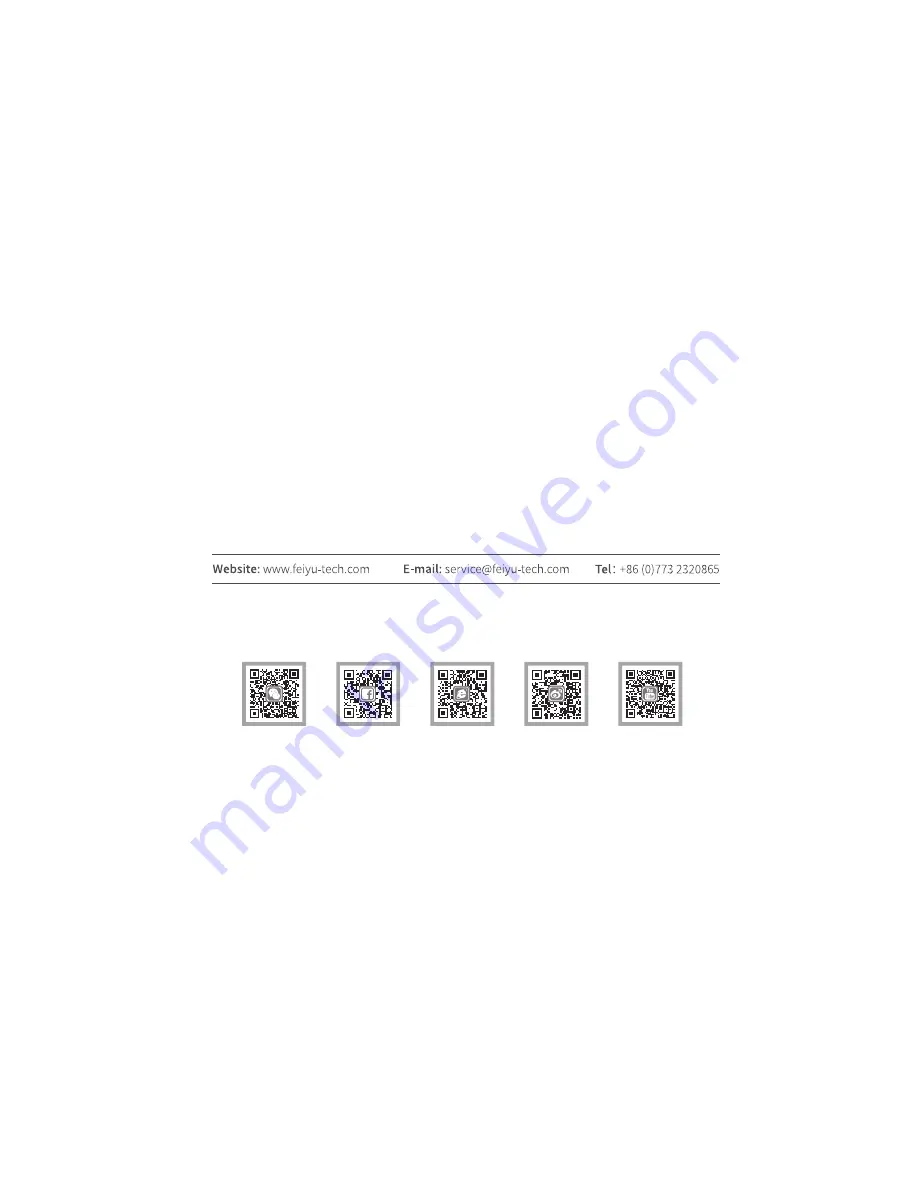
Guilin Feiyu Technology Incorporated Company
For more information, please visit our official website
Due to software and hardware improvements, your actual product might differ from the descriptions
and pictures in this user manual. You can get the latest user manual from the official website.

















