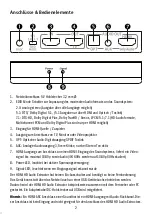8
VAX01203
HDMI 2.0 HD-Audio Extractor
supports 4K@60Hz YUV 4:4:4, HDR, HDCP 2.2, CEC
Instruction manual
Dear customer,
Thank you for purchasing this high quality product. Please read these instructions before installa-
tion to ensure optimum use and safety. Please keep this manual for future reference.
Functions:
•
Sends the sound of an Ultra-HD HDMI signal source via HDMI to an AV receiver, soundbar or
headphones, with support for 7.1 sound formats such as Dolby Atmos and DTS:X
•
Basically the same audio-video format is sent to all outputs
•
Loss-free passthrough of an HDMI signal up to 18 Gbps / Ultra-HD HDR Dolby Vision
EDID switch
Via EDID (Extended Display Identification Data), a connected TV, AV receiver or projector signals
its capabilities (including supported video resolution and audio format). Then the HDMI source
outputs the best supported signal format. With the HD Audio Extractor, you can choose which
audio format is signalled to the source and thereby output.
•
If you want to use the audio jack, set the EDID mode switch to “2.0”. If you do not hear any-
thing, select stereo or the stereo audio track on your source.
•
If you want to use the optical connection, it is best to select the EDID mode “5.1”. If you do
not hear anything, select Dolby Digital Bitstream on your external player,
not
Dolby Digital
Plus,
not
Automatic,
not
the “best available sound”. DTS 5.1 sound can also be transmitted.
•
All audio formats are supported via HDMI. Select the EDID mode “7.1” to transmit the best
available audio format, e.g. Dolby Atmos. The internal TV speakers may then remain mute.