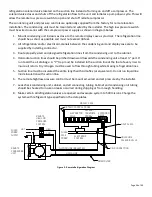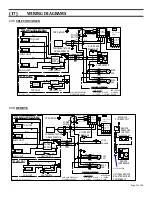Page 23 of 40
11.3
INITIAL STARTUP
After all the checks outlined in the installation section of this manual have been made, the case is ready to be
put into service. Turn on the Power at the breaker box and flip the Power Switch and Light Switch on unit to
the on position. Also ensure th
at the control is powered on as described above in “
At start up from a warm unit, it is recommended that the temperature control is set to a warmer setting, such
as 1. After the unit has gone through several cycles, adjust the control to a mid range setting, then to a colder
setting if necessary to maintain desired product temperature
NOTICE:
This refrigerated display case is designed to operate in a maximum environment of 75°F
(23.9°C) and 55% relative humidity. Exceeding these limits will cause poor case performance
and excessive sweating.