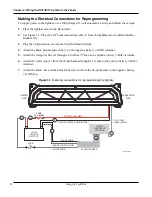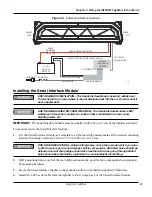Chapter 1: Safety Messages
9
Integrity Lightbar
Safety Messages to Operators of Federal Signal Sound/Light Systems
People’s lives depend on your safe operation of Federal Signal products. It is important to read and follow all
instructions shipped with the products. In addition, listed below are some other important safety instructions
and precautions you should follow:
• Do not attempt to activate or de-activate the light system control while driving in a hazardous situation.
• Although your warning system is operating properly, it may not be completely effective. People may not
see or heed your warning signal. You must recognize this fact and continue driving cautiously.
• Also, situations may occur which obstruct your warning signal when natural and man-made objects are
between your vehicle and others, such as raising your hood or trunk lid. If these situations occur, be
especially careful.
• All effective sirens and horns produce loud sounds that may cause, in certain situations, permanent
hearing loss. You and your passengers should consider taking appropriate safety precautions, such as
wearing hearing protection.
• The effectiveness of an interior mounted warning light depends on the clarity, the tinting, and the angle
of the glass it is being placed behind. Tinting, dirt defects, and steeply angled glass reduce the light
output of the warning light. This may reduce the effectiveness of the light as a warning signal. If your
vehicle has dirty, tinted, or steeply angled glass, use extra caution when driving your vehicle or blocking
the right of way with your vehicle.
• To be an effective warning device, this product produces bright light that can be hazardous to your
eyesight when viewed at a close range. Do not stare directly into this lighting product at a close range or
permanent damage to your eyesight may occur.
• It is important that you fully understand how to safely operate this warning system before use.
• You should only operate your vehicle and the light/sound system in accordance with your department’s
Standard Operating Procedures.
• If a selected function does not perform properly or if any of the lamps remain illuminated when the control
is off, disconnect the power connector from the control unit and contact the nearest service center.
• At the start of your shift, you should ensure that the entire warning light system and the siren system is
securely attached and operating properly.
• Suction cup mounting is for temporary applications only. Window-mounted warning lights should be
removed from the window and stored securely when not in use. Temperature changes and sunlight can
cause suction cups to lose holding power. Periodically check the unit to be sure the suction cups have
a firm grip on the mounting surface. An improperly secured light could fall off of the vehicle causing
injury and damage.
• The holding power of magnetic mounting systems is dependent upon surface finish, surface flatness, and
thickness of the steel mounting surface. Therefore, to promote proper magnetic mounting:
Summary of Contents for Integrity44
Page 2: ...blank page ...