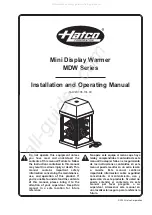- 29 -
1.
Remove both upper rear sliding doors as described in the “Door Removal” section of this manual.
A 24” case will not require door removal.
2.
Clean all foreign material from inner and outer rear door tracks and clean both sides of the doors
using warm soapy water and a brush. Apply a light film of lubricant such as PAM to door tracks
or hinges to make the doors operate smoother.
3.
On SSRC cases only, the upper front glass can be tilted open to allow easier access to clean upper
section interior. Tilt the front glass up by standing in front of the case and grabbing the handle at
the bottom of the glass and lifting the bottom of the glass upward. The glass can then be cleaned
with common window cleaners.
4.
On SSRC cases only, there may be middle glass panels that will require cleaning. With the upper
front glass open, remove middle glass panels (where equipped) by pulling it forward out of the
glass retainer. The glass can then be cleaned with common window cleaners.
5.
Remove interior shelving from unit as described in the “Shelving Installation and Removal”
section of this manual. Remove both shelf standards from interior of case by removing the (2)
thumbscrew from top and bottom of each standard.
6.
Lift and remove the air control louver assembly(s) from the inside rear of case. Unscrew the louver
control knob and slide the inner louver out of louver assembly.
7.
Clean all shelves, shelf support bars, shelf light housings, shelf brackets, and air control louver
parts using warm soapy water and a brush. Rinse thoroughly and allow to dry.
8.
Clean the entire interior of the case using warm soapy water. Wipe off all soapy water with a
damp cloth and allow to dry. (DO NOT use solvents such as Acetone, Benzene, Carbon
Tetrachloride, and Lacquer Thinners)
9.
Reassemble all components in reverse order.
Weekly Bottom Section Interior Cleaning
DISPLAY DECK
FAN SHROUD ASSEMBLY
PLASTIC AIR DEFLECTOR
HONEYCOMB AIR DIFFUSER
FAN SHROUD ASSEMBLY RETAINER LATCH
SSRC
All manuals and user guides at all-guides.com