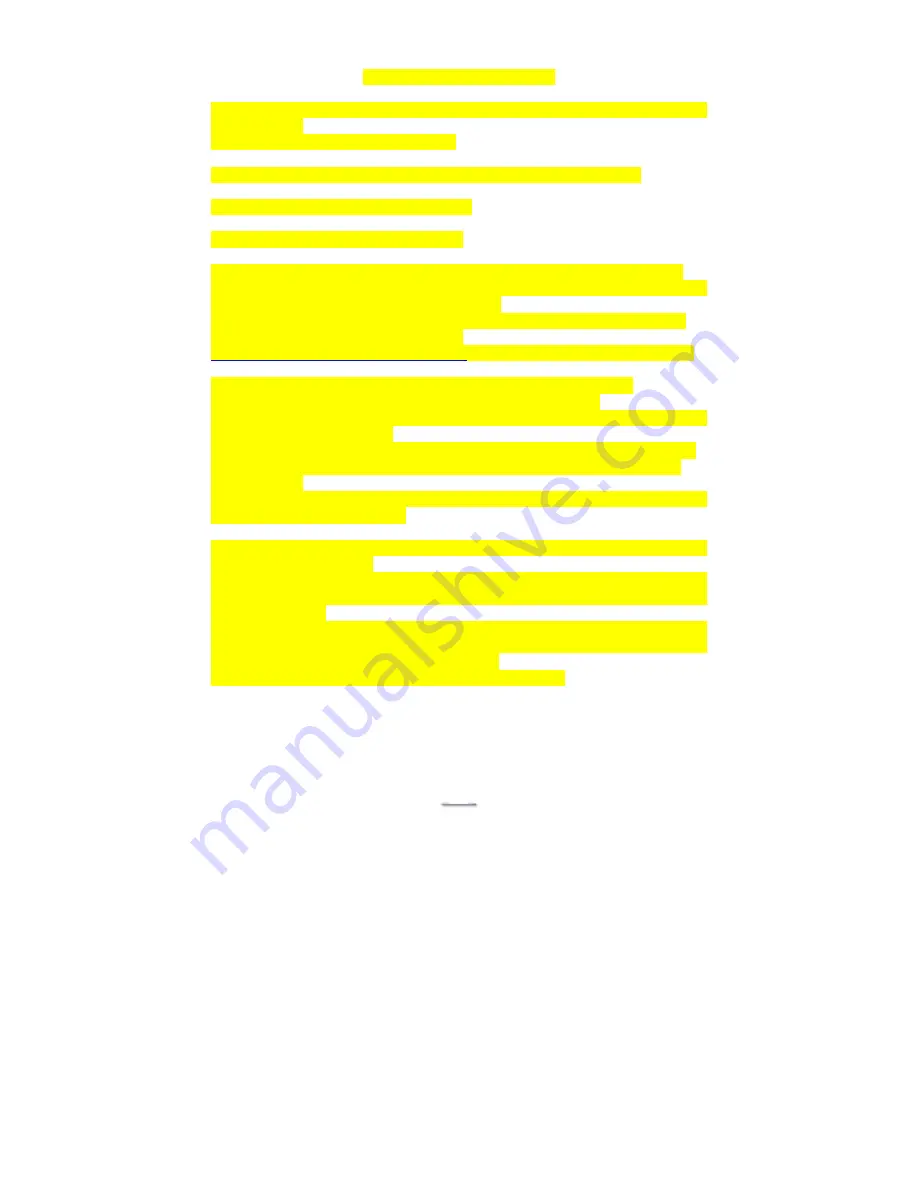
USB Aegis – Series
`34
MCR Parameter Modification
This option is for users who need to customize the MCR parameters for a
particular task.
Some of the useful parameters include:
The selection of country code, other than the default English.
The choice of track combinations.
The
preamble/postamble
codes.
The MCR parameters can be modified by using the supplied utility program.
The utility can be found on the CD that came with your system in the “Utilities”
folder. The program name is msr_v12_win.zip.
If you are upgrading and earlier system to include our MCR reader, then this
utility can be located on our website at: -
http://www.firich.com.tw/tech_drivers.htm
in the section labelled “MSR Utility”.
Unzip this file onto your system hard disk, in a folder of your choice.
It will also create 3 subfolders named Disk1, Disk2, and Disk3.
Change to the folder “
Disk1
” and run the “
Setup.exe
” program, and follow the
simple onscreen instructions.
When the installation finishes, you will find that a new folder has been created
in your “Program files” folder, labelled as “Decoder” with a subfolder named
“S64 Decoder”
Now change folder to
C:\Program Files\Decoder\S64 Decoder
and run the
program named “
S64_cfg.exe
”
When the program has loaded please select the
Magnic_Reader
menu item
as in the following picture.
By using the 3 top items listed;
Interface
,
Communication
, and
Miscellaneous
, you will be able to alter many of the parameters associated
with the MCR unit.
When you have finished your modifications and are sure that they are set
exactly how you want them to be, just click on the menu item
Transmit
to
download the new parameter to the MCR unit.
Please refer to the Help menu for any further assistance.
Summary of Contents for U121TA
Page 1: ...USB Aegis Series...
Page 6: ...USB Aegis Series 5 Dimensional Diagrams U152TA U12xTA...
Page 7: ...USB Aegis Series 6 Exploded View Diagram...
Page 29: ...USB Aegis Series 28...
Page 33: ...USB Aegis Series 32...






















