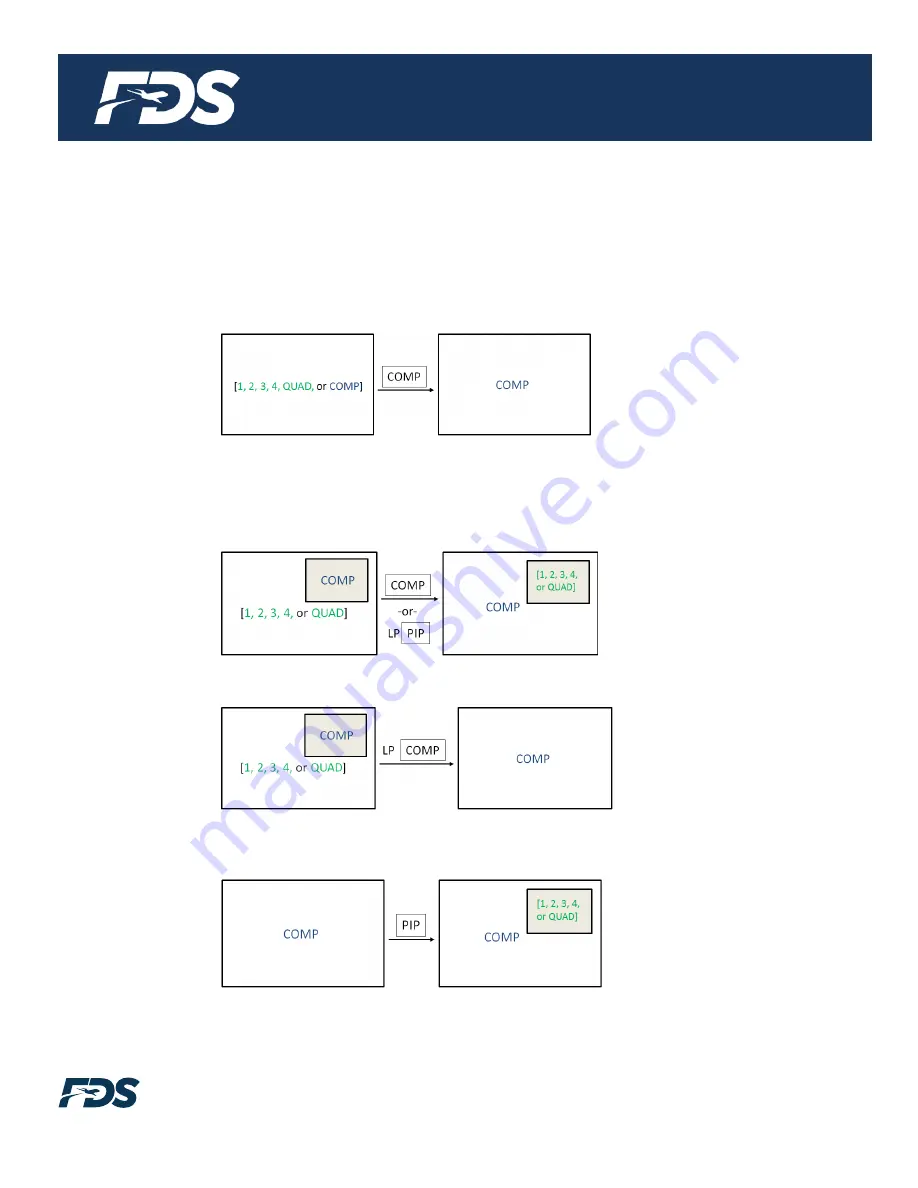
Document Number:
MAN
– FD215CV-C-5
Rev:
B
Revision Date:
01/10/2017
Page 18 of 25
©
2017 FDS Avionics Corp.
All Rights Reserved.
TECHNICAL SUPPORT
470-239-7421 or FDSAvioncis.com
COMP Button:
COMP (Computer): Short press – changes the Main display to the computer input; either the
VGA or DVI input full screen. The VGA or DVI selection will be made by the last requested
video channel on the KVM switch and the configuration from the rear panel DIP switch. .
Only affects the Main display
PIP Off: displays computer in the Main
PIP On:
o
If the computer input is in the Main window: no change. Video PIP remains.
o
If the computer input is in the PIP window: functions like a LP PIP, moving the computer display
to the Main window and the video display to the PIP window
Long Press (LP) of COMP moves that computer input to Main and turns PIP Off
o
Returning to PIP with COMP in the Main window, displays the last used video input in the PIP
window








































