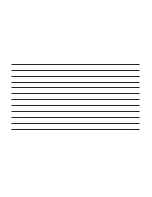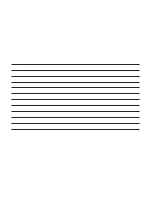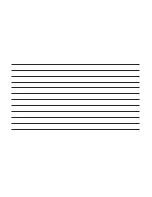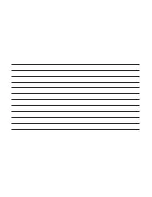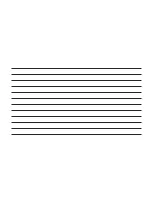If you insert a Disc with the ignition ON and the
radio ON, the unit will switch to Disc mode and
begin to play when you insert the Disc. The
display will show the track number and index
time in minutes and seconds. Play will begin at
the start of track 1.
Browse
Press the “Browse” button on the touchscreen to
scroll through and select a desired track on the
Disc. Press the “Exit” button on the touchscreen
if you wish to cancel the browse function.
Eject Button — Ejecting a Disc
Push the EJECT button to eject the Disc. If you
have ejected a Disc and have not removed it
within ten seconds, it will be reloaded. If the Disc
is not removed, the radio will reinsert the Disc
but will not play it. A Disc can be ejected with the
radio and ignition OFF.
UCONNECT LIVE
The Uconnect LIVE app is available in the Apple
Store or the Google Play Store. A whole range of
apps can be viewed and controlled through the
touchscreen of the Uconnect system. The apps have
been designed to ensure that the driver’s concentra-
tion remains focused on driving. For further informa-
tion refer to www.driveuconnect.eu/en/features/
uconnectlive.
18