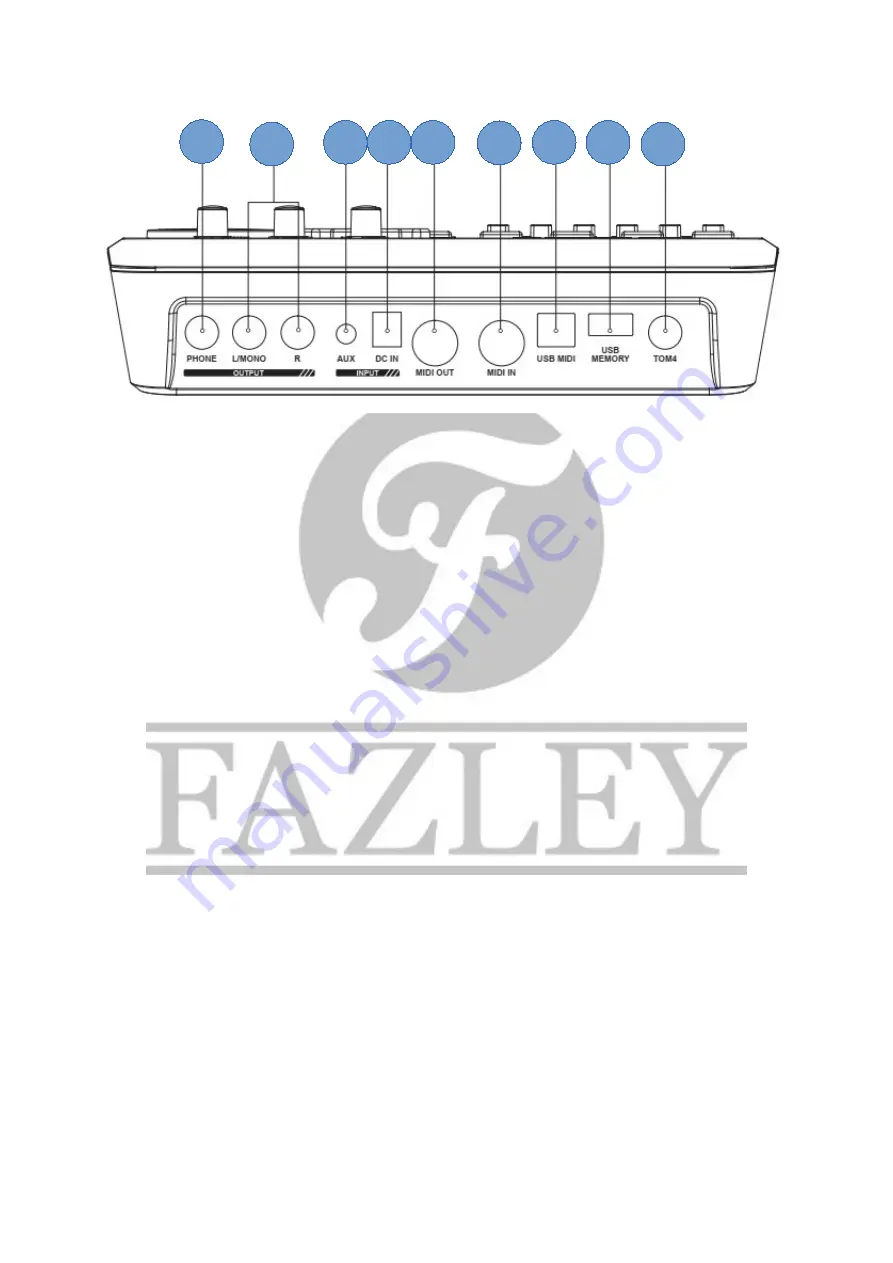
The Inputs and Outputs of the Drum Module
1. Phone
Headphone socket with 6.35mm TRS jack.
2.
L/Mono Main Output
Main output with 6.35mm TRS jack that can be connected to an active speaker, mixing desk or audio
interface.
R Main Output
Right channel output with 6.35mm TRS jack that can be used to send a stereo signal to an active speaker
system, mixing desk or audio interface.
3. AUX IN
The 3.5mm mini-jack AUX input can be used to connect an external line source to drum along to your
favourite music. Possible devices include smartphones, MP3 players, computers, tablets, et cetera. The
dedicated volume control can be found on the drum module.
4. DC IN
The DC input is used to hook up the included drum module power supply.
5. MIDI IN
The drum module can be triggered using external MIDI gear such as a pad controller or MIDI keyboard. More
information about this found further in the manual.
6. MIDI OUT
The 5-pin MIDI output can be used to convert the triggered sounds of the pads and mesh-heads into a MIDI
signal and then sent to an external device. More information about this found further in the manual.
7. USB MIDI
Via the USB-B port, the drum module can be connected directly to a computer or laptop to transfer digital
MIDI data, which can then be used to control and trigger the sounds of a drum plug-in via DAW (Digital Audio
Workstation) software.
8. USB MEMORY
This USB connection is only intended for USB storage devices such as USB sticks, and can be used to
playback MP3 files through the drum module or to save, import and export drum kit presets.
All information and illustrations shown in this user manual are subject to change without further notice.
User manual version: 1.0
Creation date + author initials: 07-05-2020 RV Revision date + author initials:
1
3
2
4
5
6
7
8
9

























