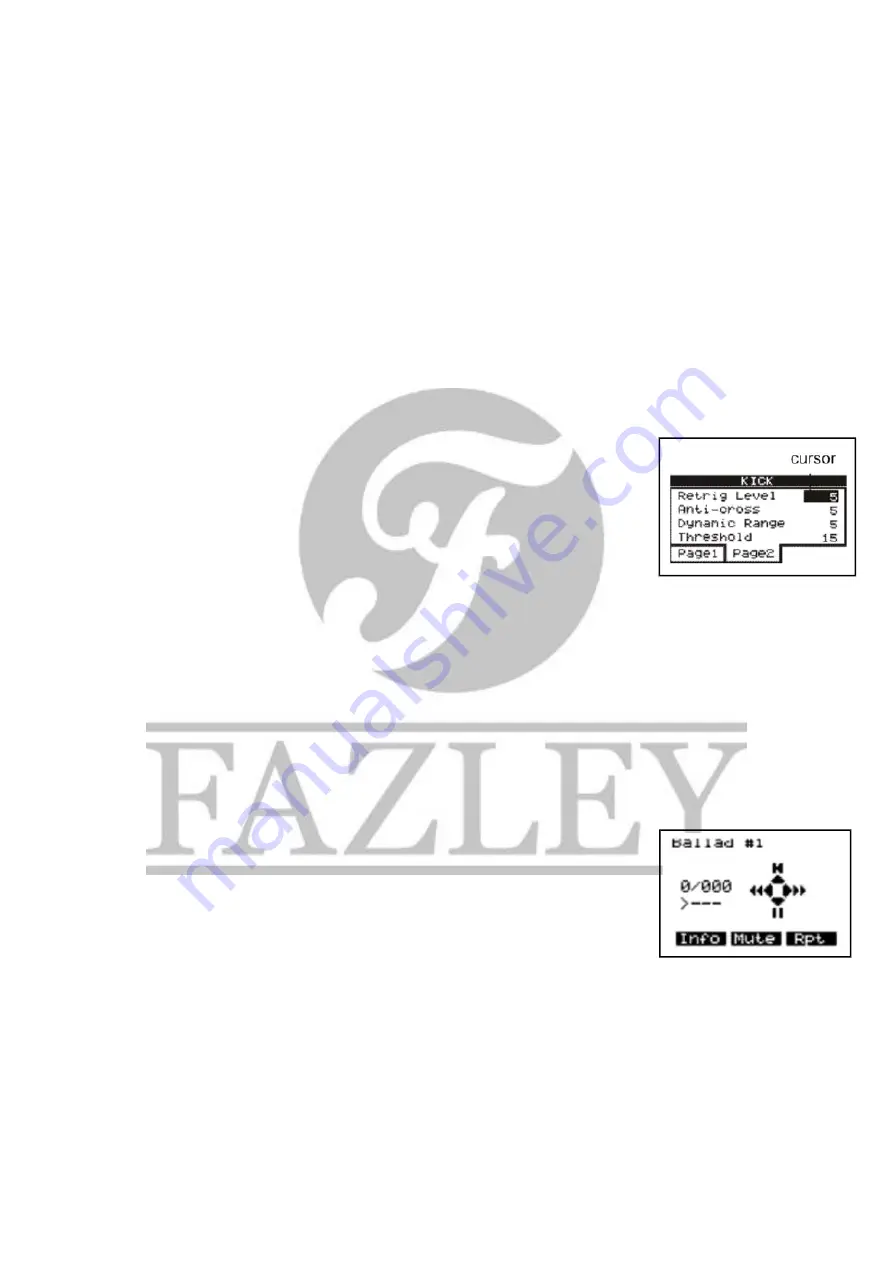
Basic operations of the drum module
Turning on the drum module
To turn on the drum module, make sure it is connected to the power adapter and that the adapter is plugged
in.
Make sure the volume controls are turned down. Turn the drum module on by pushing the Power button.
Once the drum module has started up, you can hit the trigger pads and adjust the volume gradually to a
comfortable level.
Turning off the drum module
It is recommended to turn the volume controls down completely before turning off the drum module.
Press and hold the Power button until Power Off appears on the display. Then, release the button and the
drum module will switch off.
Saving adjusted settings
If you've made some adjustments to the parameters in the menu, use the Return button to save them and
return to the previous menu.
Using the cursor
The drum module cursor indicates specific parameters in a list of settings. Use the
buttons to browse the parameters until you reach the setting you'd like to change. The
cursor will point at the currently selected parameter.
Function keys F1 - F4
The F1 through F4 function keys can be used to select certain functions depending on
where you are in the menu structure. Because the functions differ per menu item, the display will always
show which function is under which button in any given menu.
The '+' / '-' buttons and the rotary knob
The '+' / '-' buttons and the rotary knob are basically the same because they can both be used to adjust
parameters. Increase a specific value or add a setting by turning the rotary knob clockwise or by pressing '+'
button.
Decrease a value or remove a setting by turning the rotary knob counter-clockwise or by pressing the '-'
button.
The rotary knob is ideal for making quick changes in big steps (like browsing through various presets) and
more accurate adjustments are made in smaller steps with the '+' / '-' buttons.
Song playback
Push the Song button and the Song Display will appear. Browse through the options
and select the song you want using the '+' / '-' buttons and/or the rotary knob.
Use the play/pause button to start or stop the song.
The cursor buttons will adopt a specific function and the F1 - F4 keys can be used for
activating these functions.
Starting and stopping the metronome
To start the metronome, press the Click button. You can start playing along as soon as you hear the click
track.
To stop the metronome, press the Click button again.
All information and illustrations shown in this user manual are subject to change without further notice.
User manual version: 1.0
Creation date + author initials: 05-05-2015 RV Revision date + author initials:




















