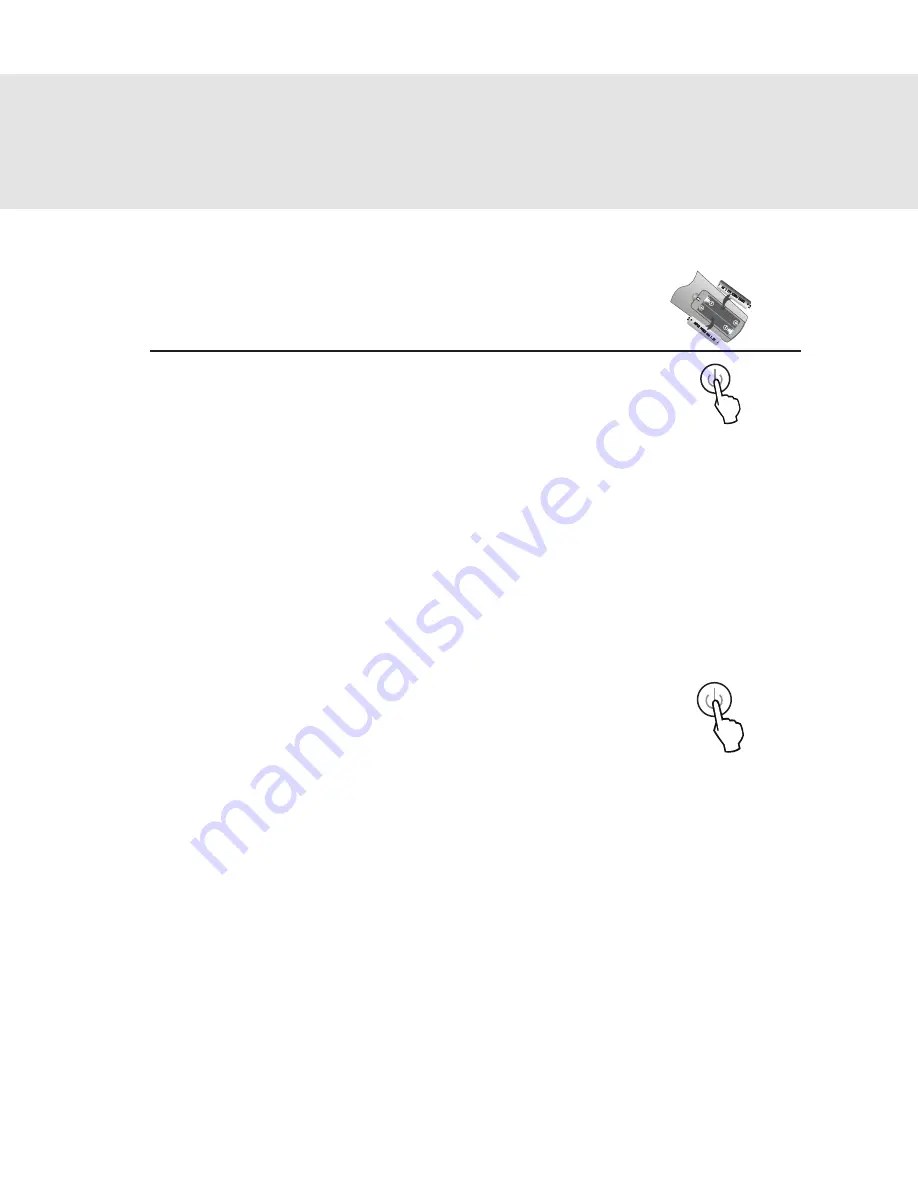
POWER PROJECTOR
4
Starting up your projector for the first time:
Step 1:
Insert two AAA batteries into
the remote control.
Step 2:
Press the power button on the
remote or on the projector.
Note: The projector lamp should light up within a few seconds. The focus and
keystone correction may need to be adjusted. Please see Projector Overview >
Keystone Adjustment. After the necessary adjustments are made, your projector
will be ready to use.
Powering down your projector:
Step 1:
When the projector is on, press the
power button on either the remote
or the projector to turn it off.
Note: The projector will not completely shut down at once. The projector will first
enter shut down mode, where the green indictor light will turn red, before
completely shutting down. You will not be able to turn the projector back on during
shut down mode. It is recommended to let at least 15 minutes pass before turning
the projector back on. Rapid powering on and off cycles will shorten the life of your
projector’s lamp.



















