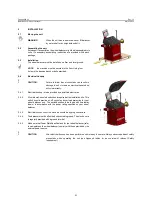Fasep 2000 srl
Rev. 1.2
Balatron 331.G3: User
’s Manual
May 31, 2013
ii
General Safety Requirement
[
before using/servicing this unit
]
1.
Read this instruction manual before operating or servicing the wheel balancer.
2.
Make sure electrical power source conforms to requirements shown on nameplate (see also model identification chart for
reference).
3.
Make sure the unit has a stable position and it
’s bolted to the ground.
[when using the unit]
4.
Protect power leading to the unit from damage.
5.
When work area is being washed, make sure unit is adequately protected.
6.
Remove all stones and mud lodged in tire treads before balancing the wheel.
7.
Do not touch spinning wheel.
8.
Make sure counterweights are securely attached before checking residual unbalance.
[
when servicing the unit
]
9.
Make sure power sources are disconnected before service on the unit is performed.
10.
Service to PCB, electrical and mechanical parts should be done only by an Authorized FASEP 2000 Service Center.
C:
Errors and Malfunctions recognized by the Computer
Errors may apply to some model only.
ERR 1:
Shaft does not rotate
ERR 2:
Rotation Direction is wrong
ERR 3:
Rotation speed is not ready
ERR 4:
Rotation speed is wrong (too low or too high)
ERR 5:
Position Sensor or Position Disk failure
ERR 6:
Safety Safety cover is open
ERR 7:
Measuring cycle was interrupted
ERR 8:
Calibration weight was not inserted.
ERR 9:
Activation code not correct
ERR 10:
Overflow in calculations
ERR 11:
Serial number is wrong
ERR 12:
Serial number not inserted
ERR 13:
Reserved
ERR 14:
Uncorrect password
ERR 15:
E²prom error
ERR 16:
Calibration memory error
ERR 17:
Rod in uncorrect position
ERR 18:
Excessive weight detected
ERR 19:
Reserved
ERR 20:
Reserved
ERR 21:
Error in inputting data
ERR 22:
Brake error
ERR 23:
Substance change due to shakes
ERR 24:
Insufficient air pressure
ERR 25:
Reserved
ERR 26:
wheel is not securely locked
ERR
27
:
Piezo sensor not ok
Summary of Contents for B331
Page 35: ......