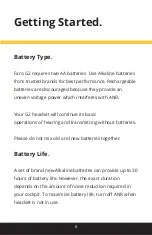Contents.
3
Getting Started
Advisories ............................................................................ 4
Support ............................................................................... 5
Adjusting your head pad ................................................... 6
Adjusting your microphone .............................................. 7
Battery Type ....................................................................... 8
Battery Life .......................................................................... 8
Battery Installation ............................................................ 9
Controller Reference ......................................................... 10
Turning it ON ...................................................................... 10
Power Status ....................................................................... 10
Using your G2
Active Noise Reduction (ANR) ........................................... 11
Stereo / Mono Setting ....................................................... 12
Adjusting Volume ............................................................... 13
Auxiliary Audio ................................................................... 14
Good to know
Pro Tips ............................................................................... 15
Common Questions ........................................................... 16
Technical Specifications
.................................................... 18
Warranty ............................................................................. 19
Registration ........................................................................ 21
Connect with Faro .............................................................. 21
Summary of Contents for G2 Active
Page 1: ...User Guide G2 Active Aviation Headset ...
Page 22: ......