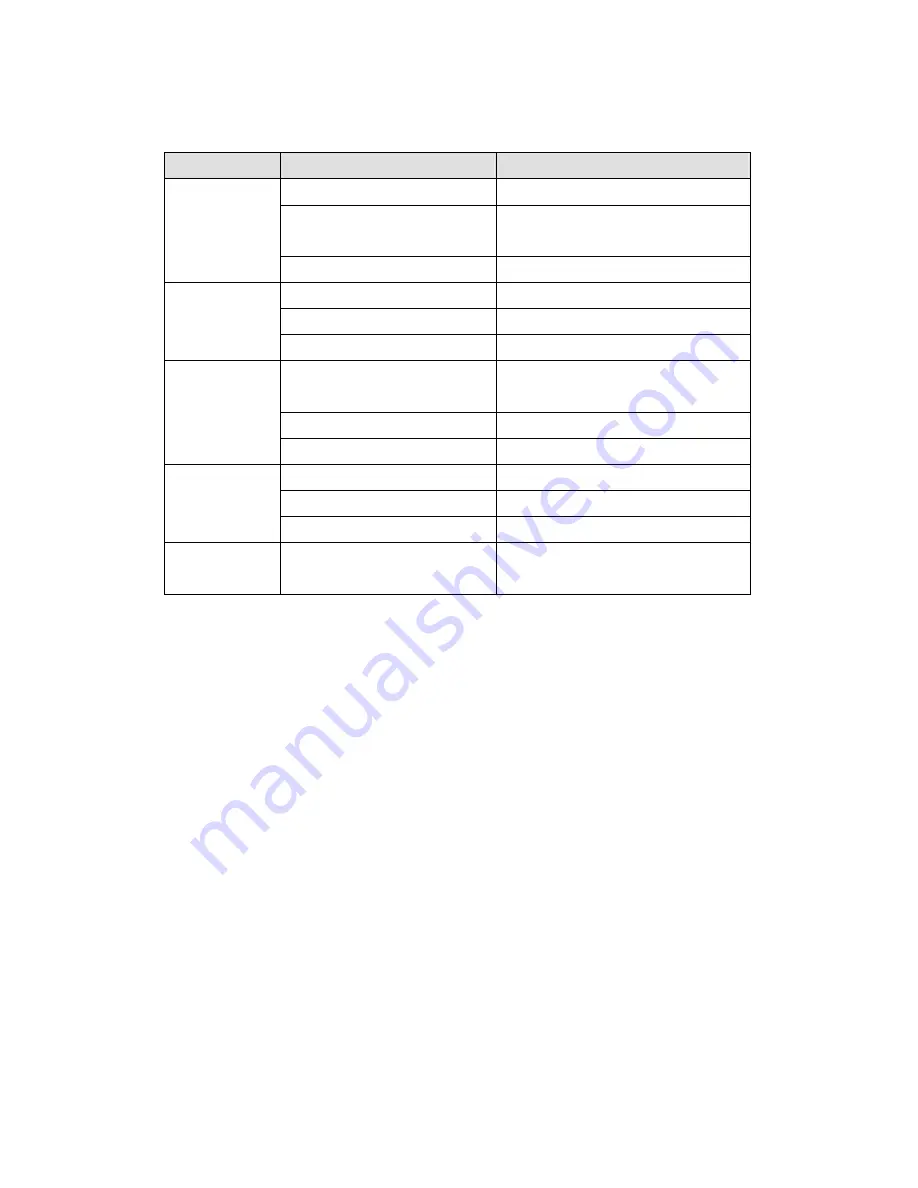
17
9. Troubleshooting
Problem
Possible Cause
Action to take
Switch on the display board fail
Replace the display PCB
Per Battery voltage less than 9V
Recharge the ups at least 8 hours, or change
the battery.
UPS can’t turn on
( LED not light)
PCB failure
Replace the PCB
Battery failure
Replace the battery
PCB failure
Replace the PCB
UPS can’t turn on
( LED light)
Transformer failure
Replace the transformer
AC Fuse or breaker open
Replace the AC fuse in inlet or reset the
circuit breaker.
PCB Failure
Replace PCB
UPS always at
battery mode
Transformer failure
Replace the transformer
Battery not fully charged
Recharge the UPS at least 8 hours
Battery too old
Replace Battery, call for service
Back up time too
short
PCB failure
Replace PCB
Buzzer continuous
beeping
Overload Replace
PCB

































