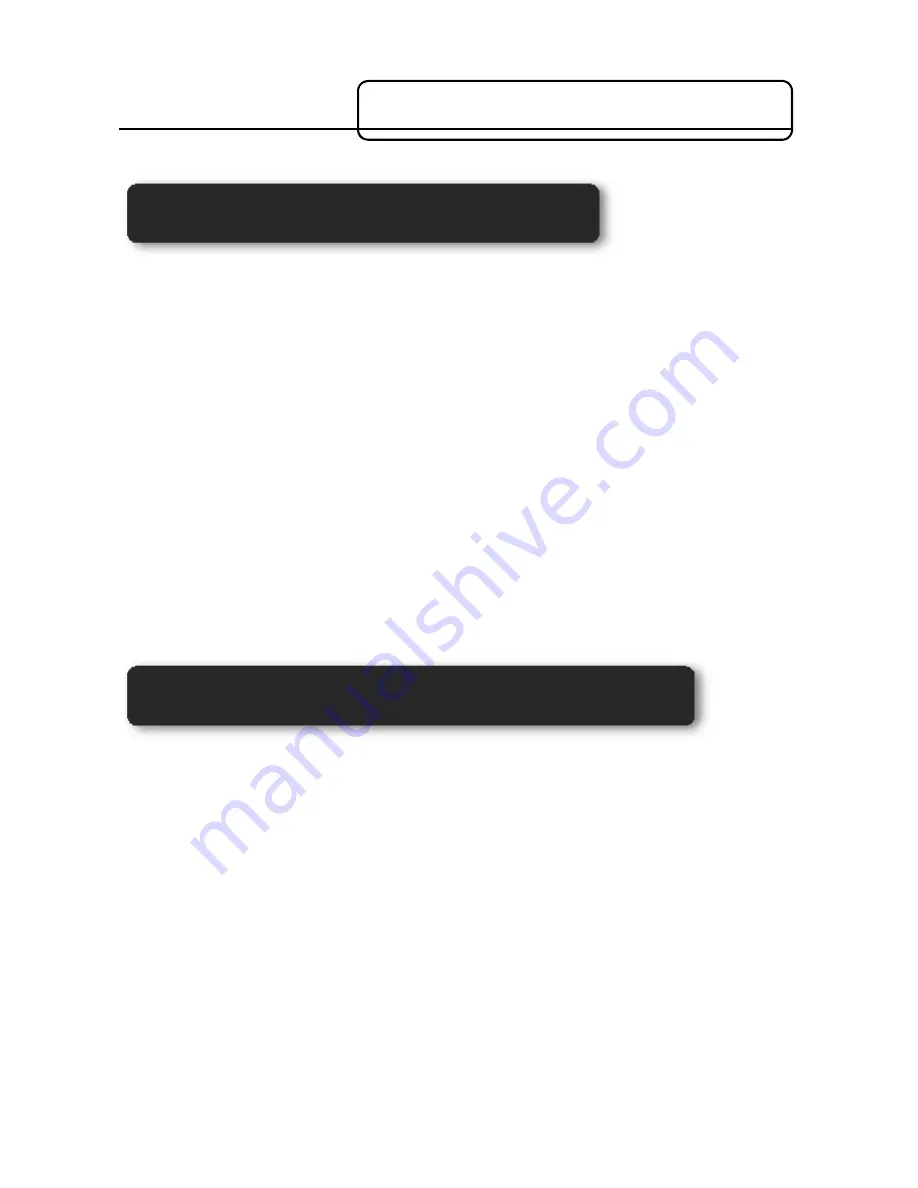
44
The security password, by default, is “0000”.
To change the security password enter the “Configuration” menu in the main
screen (depending on the device you are using it may appear as a tool icon
or by pressing the menu in the device). If your password request is not
deactivated , the configuration password, by default, is “nexho”. Press the
option “Password” and select the option “Change the security password”.
Introduce the old password and press “accept”. Introduce the new
password and press “accept”. Repeat the new password and press again
“accept”.
The security password has been modified.
Thanks to the Internet Module NEXHO-NT you can receive security
messages in your mobile phone free of charge through “PUSH” notifications
To receive these notifications you must fulfill the following criteria:
You should own a device with the Apple IOS system or an
ANDROID device with an active data account. Please check with
your phone company to know if you are already subscribed to
this data account or to contract it if you want to
The Wi-Fi router where you have connected the Internet Module
NEXHO-NT must be connected to the Internet.
CONFIGURE THE SECURITY MODE
How to modify the security password?
How to receive security alarms in your mobile?
Summary of Contents for NEXHO-NT
Page 15: ...14 ...
Page 16: ...15 The configuration of the router is now finished ...
Page 63: ......






























