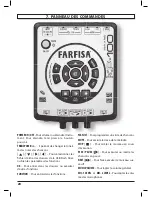10
Press the
[
I
]
, command, the TV screen
displays the name of the song being played
and the any song lyrics, if present, are displa-
yed on the external TV.
To adjust the VOLUME, use the
MUSIC VOLUME
control.
The controls for ‘browsing’ the
USB Flash
Drive
are
[
]
and
[
]
to scroll titles or
folders,
[
]
to go back,
OK
to enter a folder
or stop a backing track being played and
[
I
]
to start the selected music track or
pause it.
The “
Loading
” message indicates that it is
reading the list of songs in the folder.
PLAY / PAUSE – STOP
By pressing the
[
I
]
button, the song
currently highlighted on the television is
reproduced; after a few seconds the song
lyrics are displayed on the television (if the
exist in the file).
Press
[
I
]
once again, the song is inter-
rupted but it can be continued from the sport
where it was paused by pressing
[
I
]
once again.
The
STOP
[
] button stops what is playing.
If it is restarted, it starts from the beginning.
NEXT
Pressing the
NEXT
[
]
button accesses the next song contained in the folder. If a file is being played,
the
NEXT
[
]
button automatically loads the next file and plays it.
MUTE - MELODY EXCLUSION
It is possible to exclude the melody track from the music being played (usually midi channel 4) that is
normally used as a guide for singing. Press the
MUTE
button both for excluding and for reactivating. The
television (if a song is being played) displays a note with a slash in the top left corner of the screen to
indicate that the
MUTE
function is active.
N.B.: If the TV screen displays the “
Not supported
” message it means that the Midi backing track is
format 1. In order to convert the format 1 into format 0, use the “
gn1to0
” program found at the
www.farfisamusic.it
website.
Summary of Contents for KP-100
Page 2: ......