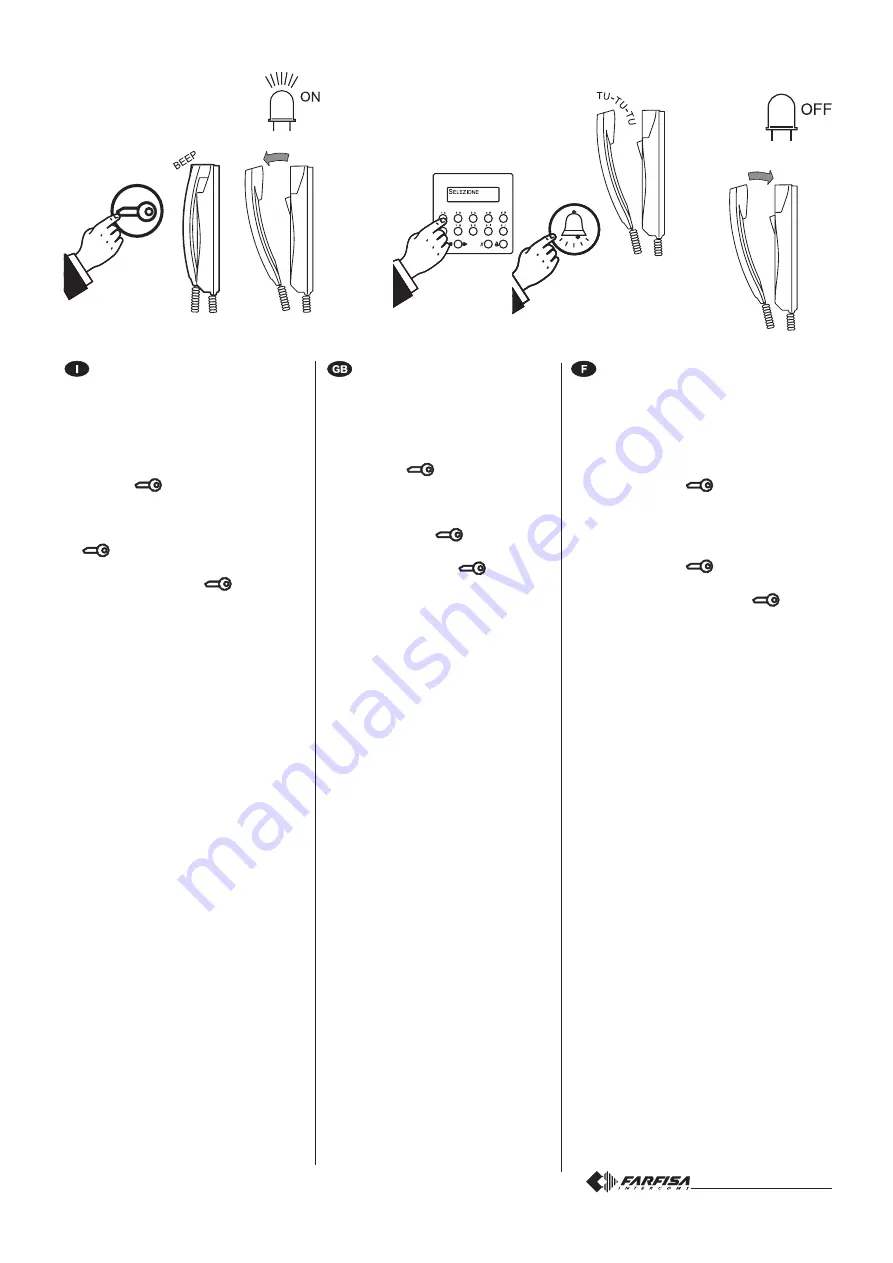
Mi 2407
- 5 -
1
Programmazione funzioni au-
siliarie
Per particolari esigenze installative e
prestazionali può essere necessario effettua-
re ulteriori programmazioni procedendo come
segue:
1 - tenere premuto per più di 2 secondi il
pulsante
; si udirà un momentaneo
tono di conferma e si accende il led giallo
per tutta la fase di programmazione;
- continuando a tenere premuto il pulsante
,
sollevare il microtelefono; si udirà un
tono di attesa;
- rilasciare il pulsante
;
Nota
. Se per un minuto non si esegue
alcuna operazione, il sistema esce auto-
maticamente dalla fase di programmazio-
ne;
2 - comporre dalla tastiera della pulsantiera o
del centralino uno dei codici della funzione
desiderata presenti nel paragrafo seguen-
te e premere invio; sull'altoparlante del
citofono si udirà per un secondo il tono di
conferma;
3 - continuare la composizione dei codici che
si vuol variare confermandoli con la pres-
sione del tasto invio, oppure uscire dalla
programmazione riponendo il microtelefono
nella sua sede; il led giallo si spegne.
Codici delle funzioni ausiliarie
- Citofoni in parallelo con o senza servizio
intercomunicante
9961÷9968
Codici d'identificazione dei cito-
foni in installazioni in parallelo con o
senza servizio intercomunicante
. Se un
utente ha più citofoni in parallelo (tutti i
citofoni con lo stesso codice utente),
occorre identificarli con una numera-
zione progressiva (9961, 9962, 9963,
ecc.).
Di fabbrica esce con il codice
9961. Per la codifica dei pulsanti di
chiamata vedere il relativo paragrafo.
- Uscita morsetto AE
(scegliere uno dei
codici seguenti)
9970
Segnale a massa su chiamata e conver-
sazione con posto esterno secondario
individuale (*).
Programming auxiliary func-
tions
Additional programming may be necessary
for special installation and performance
requirements, as indicated below:
1 - Keep pressed for more than 2 seconds
the button
; a beep will confirm
the correct operation and the yellow
LED’s go ON during the entire
programming;
- hold the button
pressed and lift
the handset; you hear the waiting tone;
- release the button
.
Note
. If no operation is done during
one minute, the system will automati-
cally exit the programming mode.
2 - In the push-button or exchanger key-
board dial the desired function code
from the paragraph below and press
Enter; the intercom speaker receives
the confirmation tone for one second.
3 - Continue with the codes you want to
change and press the Enter button to
confirm, or exit the programming mode
hanging-up the handset; yellow LED
goes OFF.
Codes of the auxiliary functions
- Intercoms in parallel with or without
intercomunicanting service
9961÷9968
Internal address codes for
intercoms installed in the same
apartment with or without intercom-
municating service. If a user has
more intercoms in parallel (all inter-
coms with the same user code),
they must be identified with pro-
gressive numbers (9961, 9962,
9963, etc.). The default code is 9961.
See the corresponding paragraph
for information on call button codes.
- AE port (output)
(select one of the
following codes)
9970
Grounded signal during call and
conversation with an individual
secondary door station (*).
Programmation des fonctions
auxiliaires
Pour des exigences spécifiques d’installation et
de performances, des programmations supplé-
mentaires pourraient être nécessaires; procéder
comme suit:
1 - Garder enfoncé pour plus de 2 secondes le
bouton poussoir
; l’appareil émet une
tonalité momentanée de confirmation et la
diode jaune s’allume pendant toute la phase de
programmation;
- décrocher le combiné en gardant enfoncé le
bouton poussoir
; l’appareil émet une
tonalité d'attente;
- relâcher le bouton poussoir
.
Note
. Le système quitte automatiquement la
phase de programmation si aucune opération
n’est effectuée pendant une minute.
2 - Composer sur le clavier de la plaque de rue ou
du standard pour portier l’un des codes de la
fonction désirée présente dans le paragraphe
suivant et appuyer sur le bouton envoi; le haut-
parleur du combiné émet une tonalité de
confirmation de la durée d’une seconde.
3 - Continuer la composition des codes que l’on
veut modifier et les confirmer en appuyant sur
le bouton ‘envoi’ ou quitter la programmation
en raccrochant le combiné; le led jaune s’éteint.
Codes des fonctions auxiliaires
- Combinés en parallèle avec ou sans service
intercommunicant
9961÷9968
Codes d’identification des combinés
installés en parallèle avec ou sans service
intercommunicant. Si un usager a plusieurs
interphones installés en parallèle (tous les
interphones avec le même code d’usager),
il faut les identifier avec une numérotation
progressive (9961, 9962, 9963, etc.).
D’usine, le code est 9961. Voir le paragra-
phe dédié au codage des boutons.
- Sortie borne AE
(choisir l’un des codes
suivants)
9970
Signal à masse en cas d’appel et de
conversation avec un poste de rue
secondaire individuel (*).
2
3
- 12 -
Von der Digitalleitung eingehende Anrufe
Programmierverfahren wie zuvor beschrie-
Läutwerk der von der individuellen Neben-
Wenn diese Programmierung nach der zuvor
beschriebenen vorgenommen wird, ist das
Verfahren von Punkt 2 bis 8 zu wiederholen.
- Um diesen Programmiermodus aufzurufen,
ohne die vorherige Programmierung zu
zu
drücken und das Verfahren von Punkt 2 bis
Wenn diese Programmierung nach der zuvor
beschriebenen vorgenommen wird, ist das
Verfahren des vorhergehenden Abschnitts
- Um diesen Programmiermodus aufzurufen,
ohne die vorherige Programmierung zu än-
zu
drücken und das Verfahren von Punkt 2 bis
mindestens 2 Sekunden gedrückt
halten; daraufhin ist ein kurzer
Bestätigungston zu hören und die gelbe LED
beginnt im schnellen Wechsel zu blinken.
- Entsprechend den Anweisungen von Punkt
2 bis 7 des entsprechenden Abschnitts
- Programmiermodus durch Abnehmen und
erneutes Auflegen des Hörers verlassen;
Wenn eine Minute lang keine
Operation vorgenommen wurde, verlässt das
System automatisch die Programmierphase.
Zur Aktivierung oder Deaktivierung aller
eingehenden Anrufe ist bei aufgelegtem Hörer
zu drücken, woraufhin die
rote LED den jeweiligen Zustand des Läutwerks
: rote LED blinkt
während der gesamten Deaktivierungsphase
: rote LED ausgeschaltet
und vorübergehender Bestätigungston bis zum


































