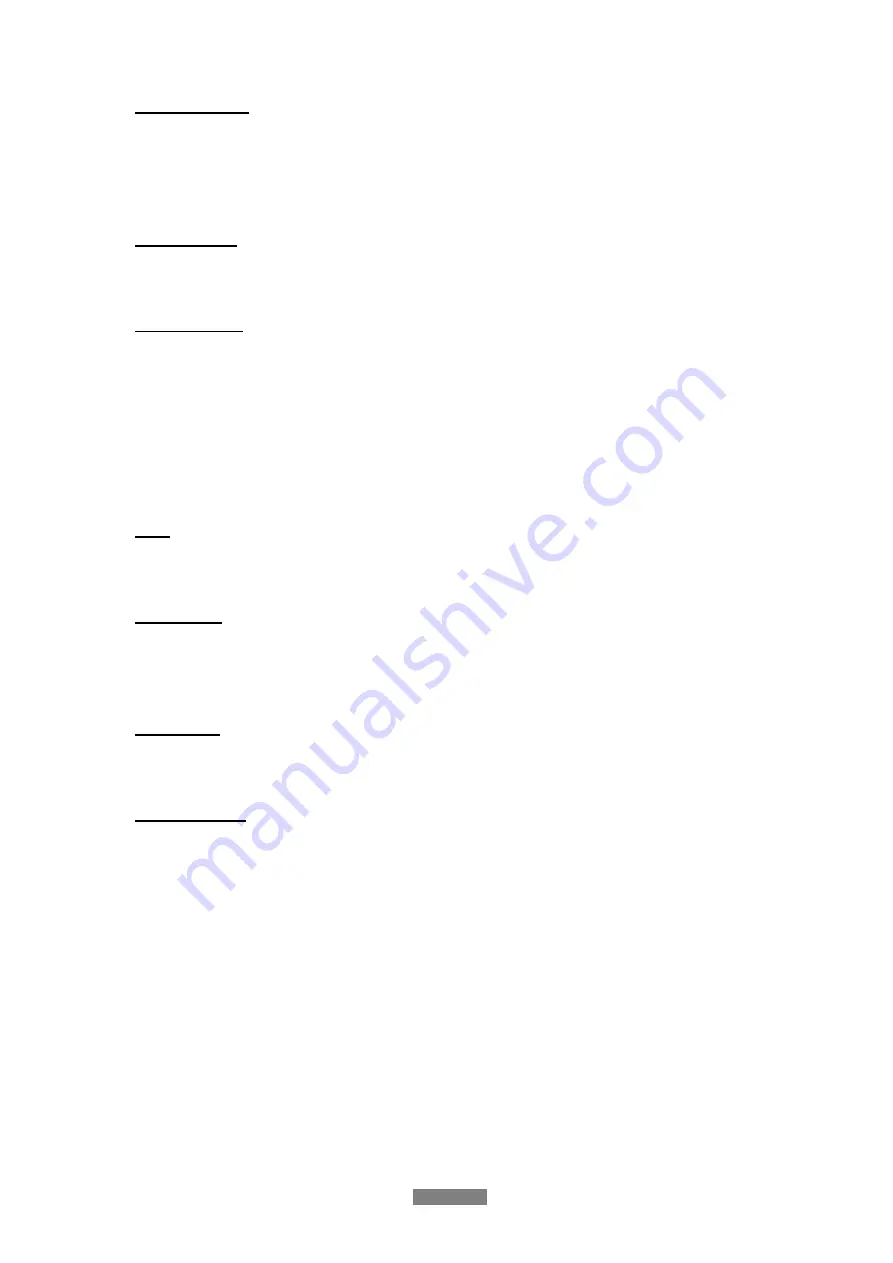
Menu Language
-
Select to choose the OSD (On-Screen Display) language. (English, Espanol, French,
German, Italiano, Dutch, Russky, Polski, Cesky, Slovensky, Romania, Portugees, Hebrew,
Magyar, Slovenscina)
Text Encoding
-
Select to set the text encoding option (subtitle display).
System Update
- Select
Extension Package Upgrade to update extension files for BT download, NAS, and
Web server.
- Select
system upgrade to update the firmware via a USB stick.
1) Copy ‘install.img’ to the root directory of a USB stick, and connect it to the USB HOST
port of the player.
2) Press
ENTER to confirm.
Time
-
Select to set the system time.
HDD Format
-
Select to format the built-in HDD.
Note: Please take care that all data on the hard disk will be removed after formatting.
System Info
-
Select to view system information (firmware version, HDD info, Mac address, etc.)
Restore Default
-
Select to restore factory defaults.
ENGLISH
22 / 55
Summary of Contents for P2700
Page 1: ...ENGLISH ...
















































