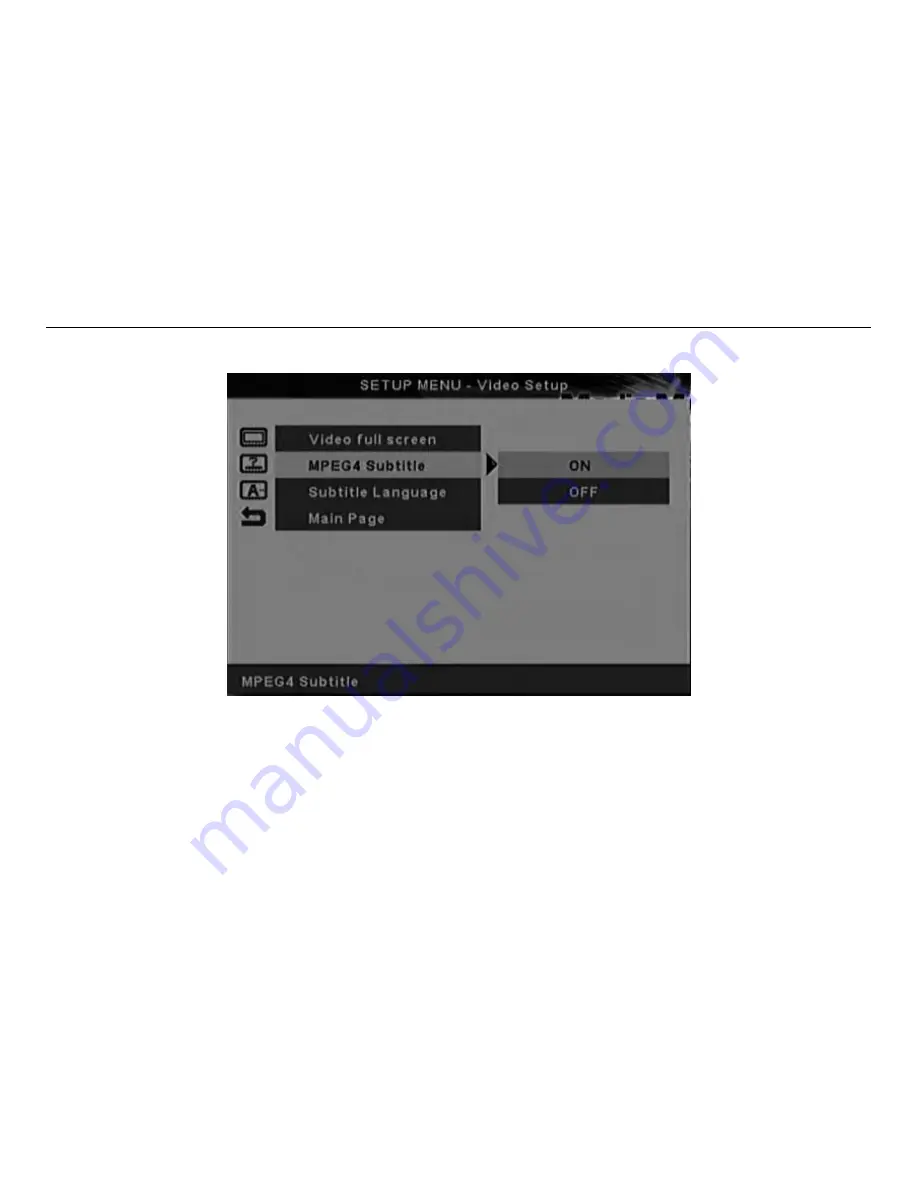
F A N T E C M M - V P 3 5 U S M e d i a P l a y e r U s e r M a n u a l
32
6.5.2 MPEG4 Subtitle Screen
MPEG4 Subtitle Setup Screen
.
Selecting
ON
will display the MPEG4 subtitle to be displayed (Factory default mode in
ON
).
.
Selecting
OFF
will turn off the MPEG4 subtitle.
NOTE:
The subtitle text file (for example, abc.srt) must be in the same directory as the MPEG file (for
example, abc.avi) for the subtitle to be displayed.









































