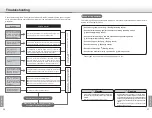Facial recognition setting
Touch the nickname of the person to
be registered under Login , and move
to the main menu. After that, touch
the Settings button.
On the settings screen,
touch the Facial Recognition button.
Then touch the Register button.
!
"
9LNPZ[LYPUN`V\YMHJLLUHISLZ`V\[VSVNPUI`MHJPHSYLJVNUP[PVU
The camera will boot up.
Face the front of the camera, set your face in the white frame, and press the Enter button.
Check the face to be registered, and touch the OK button to complete registration.
#
;HRLHM\SSMHJLZOV[
;HRLHZOV[ZV[OH[`V\YL`LZUVZLHUKTV\[OHYL]PZPISL
Perform user authentication or make a selection.
Press the tablet ON/OFF button.
!
"
From the standby screen to the main menu
0M`V\OH]LZL[[OLH\[VSVNPUVM[OLHJ[P]LTLHZ\YLIYPUN`V\YHJ[P]LTLHZ\YLJSVZL[V[OL[HISL[ZJYLLU
0M`V\SVNPUI`MHJPHSYLJVNUP[PVUIYPUN`V\YMHJLJSVZL[V[OL[HISL[
0M`V\OH]LUV[THKLHUH\[VSVNPUYLNPZ[YH[PVU[V\JO`V\YUPJRUHTL
Select a program as desired.
#
:[HY[PUNHTHZZHNLMYVT[OLTHPUTLU\
H
ow t
o U
se t
he T
H
ER
A
PI
N
A R
O
B
O
Initial Settings
4HZZHNL^P[O[OL;/,9(705(96)6
17
16