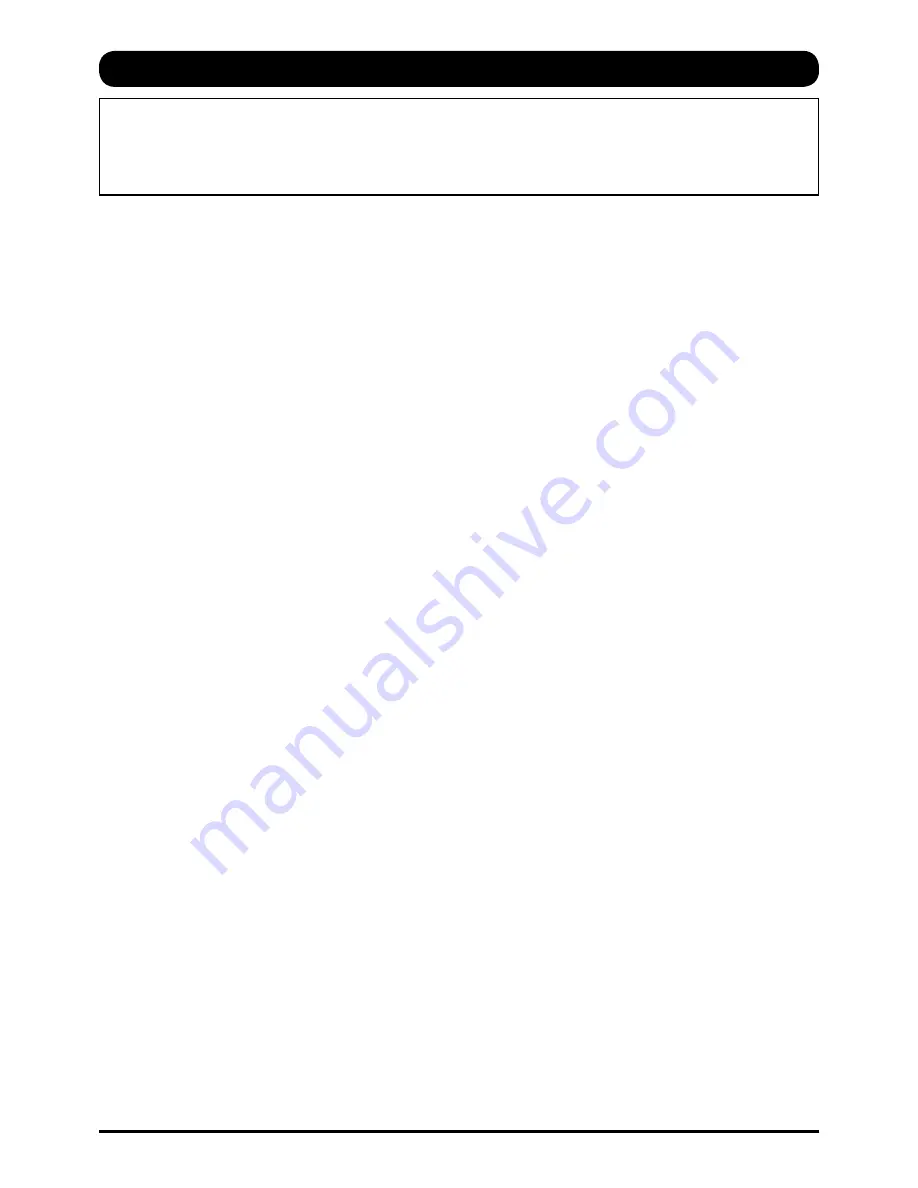
6
Controls and Switches
We suggest you start exploring the channels with all controls set to 12:00
o‘clock and the master volume slightly cracked open.
Gain
Controls the preamp‘s intensity. With activated
Overdrive mode, it is responsible for the amount of
distortion in the overall sound.
CLEAN/OVERDRIVE
Switches between the two preamp modes of the
G20D2.
Level
This knob adjusts the overall volume of the
G20D2. Please note that the maximum capacity of
the power amp will be reached at a setting around
1 to 2 o‘clock. You should not use the amplifi er at a
higher setting for longer period of time. A violation
of this rule will damage the power amp as well as the
built-in loudspeaker.
Treble, Middle, Bass
These three knobs represent the master equaliza-
tion of the G20D2. Treble controls the amount of
high frequencies in the overall sound, while Midd-
le and Bass are responsible for the mid and low
frequencies.
Level
This knob controls the overall percentage of effects in
the signal. The more you turn this knob clockwise, the
more choosen effect be heard in the overall sound of
the amplifi er.
Effects
This knob offers you four different modulation effects
. The choosen effect will be more intense, if you turn
this knob clockwise.
DLY./REV.
This is the delay/reverb section of the amplifi er. You
can adjust the delay time / reverb size by turning this
knob clockwise.
Power
Switches the GS2-158D on or off.
Summary of Contents for G20D2
Page 1: ...ELECTRIC GUITAR AMP Owner s Manual G20D2...
Page 10: ...G20D2 2008...




























