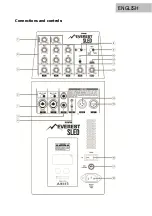ENGLISH
No.
Designation
No.
Designation
1
Input CH1 & CH2
XLR/jack (6,35mm) – combo jack,
balanced/unbalanced
10
Bluetooth LED Display
LED off
: Bluetooth function
switched off
permanent lights
: Bluetooth
function activated
LED flashes
: Pairing mode
2
Switch LINE/MIC/GTR
to adjust the input level:
LINE
: for audio devices with line
output
MIC/GUITAR
: for microphone
and/or instrument
11
Bluetooth Button
Pressing a key activates the pairing
mode.
The LED flashes during pairing
and lights up constantly when a
connection is established.
To reset a connection,
press the key again.
3
Input CH3 & CH4
RCA/Cinch
Mono/Stereo (6,35mm),
balanced/unbalanced
12
POWER/LIMIT LED
LED shines blue:
The system is
connected and switched on.
LED shines red
: Lights when the
signal level is too high or a current
overload is detected.
4
AUX
3,5mm jack socket (unbalanced)
for connecting MP3 or CD players,
tablets, smartphones and PCs
13
MASTER LEVEL
Volume control for the overall volume
5
Volume
Volume control for the
individual inputs
14
LINK IN
XLR-Input (female), to connect a
second unit in stereo mode.
6
EQ
Allows you to adjust (+/- 12dB)
the high and low frequencies of
the inputs CH1,CH2 and CH3 &
CH4
15
OUT
Audio signals are sent from the XLR
output (male) to another system.
The output is influenced by the
position of the switch described in
point 9.
7
Reverb
Controls the intensity for the
internal reverb effect of inputs CH
1 and 2 in microphone mode
16
Main switch
8
Input CH5 & CH6
Switch to select AUX input or
Bluetooth function
17
Fuse
9
Switch STEREO
MASTER/MONO/LINK IN
to set the listening configuration
(see below)
18
Power Outlet
Summary of Contents for Everest Sled
Page 10: ...DEUTSCH Anschlüsse und Bedienelemente ...
Page 14: ...DEUTSCH ...
Page 20: ...DEUTSCH MS ID PAH0021432 000 12 2019 Notizen ...
Page 29: ...ENGLISH Connections and controls ...
Page 33: ...ENGLISH ...