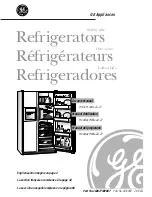1
1. Before You Start
Thank you for buying this appliance. We hope that it provides
a stylish and practical solution to your cooling needs. We
hope that this handbook supplies all the information you
require. If there is anything you are unsure of please contact
us (see the
‘Warranty’
section for Customer Care’s details).
n
n
WARNING! This appliance must be earthed.
n
n
Please leave the appliance to stand for at least six
hours. This will allow the cooling system to settle
following transportation.
n
n
Always make sure a qualified person installs this
appliance.
n
n
The freezer compartment is rated at 4 stars.
n
n
This appliance is designed for domestic use only.
Using it for any other purpose could invalidate any
warranty or liability claim.
•
Before you plug the appliance into the mains, clean
the inside of the appliance using warm water and
bicarbonate of soda, then dry thoroughly.
•
Check that no parts of the appliance are damaged,
especially parts of the cooling system, pipes or leads. If
damage has occurred, DO NOT install the appliance; you
should contact a qualified service engineer or contact
Customer Care.
•
If the accessories inside the appliance have been
disturbed during transit, reposition them in accordance
with the instructions.
•
Make sure that the electrical supply to your plug socket
is correct for this appliance – the required information is
on the data badge of the appliance.
•
Once the appliance is installed, cleaned and dry, it is
ready to be plugged in and switched on.
Safety
n
n
The data badge is located inside the appliance
(refrigeration compartment).
n
n
WARNING! Use drinking water only with this
appliance.
n
n
WARNING! Keep this appliance clear of any
obstruction.
n
n
DO NOT damage the refrigerant circuit. If it does
become damaged, do not use the appliance.
n
n
WARNING! DO NOT use mechanical devices (such as
hair dryers) to defrost this appliance.
•
When replacing old appliances, make sure that you
have disabled any locking mechanisms before disposal
– it may even be best to remove the appliance door
completely to prevent children from becoming trapped
inside the appliance.
•
The appliance must be connected to the power supply
safely. Loose connections, broken plugs and bare wires
are a safety hazard. Make sure that all connections are
sound.
•
Before undertaking any routine maintenance or minor
repairs, disconnect the appliance from the electrical
supply. This includes cleaning and changing light bulbs.
•
DO NOT touch cold surfaces of the appliance while it is
in use as this will cause hands to stick to them leading
to freezer burns.
•
When moving the appliance take care not to damage
the leads, pipes or condenser unit. Should these parts
become damaged, contact a qualified service engineer.
•
Effervescent liquids (fizzy drinks) should never be
frozen. These liquids expand during freezing and
this may lead to the bottles/containers shattering or
exploding.
•
Foods that are intended to be defrosted or cooked first,
such as breads or meats, must not be eaten in their
frozen state.
•
If food looks or smells strange, do not attempt to eat it.
If in doubt throw it away.
•
Never use sharp, metal implements to scrape ice off the
surface of this appliance. Only use implements, which
are fit for this purpose (such as plastic scrapers) and use
carefully to avoid damaging the lining of the appliance.
•
The cooling system contains refrigerant and oils, all of
which are harmful to health if leaked. Should leakage
occur, disconnect the appliance and ventilate the room.
Make sure that you do not get any coolant near to, or in,
your eyes.
Contact a service engineer or arrange to have the
appliance removed.
Electrical Safety
•
Connections to the mains supply should be in
accordance with local regulations.
•
The plug MUST be accessible after the appliance has
been positioned.
•
Make sure that the refrigerator does not trap the electric
cable.
•
Do not step on the cable.
•
Avoid damage to the electric cable when moving the
refrigerator.
Damaged electrical cable
If the electrical cable is damaged or worn, turn off the
refrigerator and consult an authorised agent for replacement.