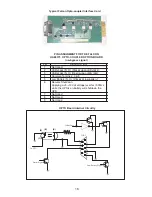CHAPTER
CHAPTER
2
2
INSTALLATION INSTRUCTIONS
1.
Verify the following is included in the UPS shipping carton:
(1) UPS, (1) Software Diskette(s) & Manual, (1) Owners Manual & (1) UPS/Computer
Cable.
2.
Verify the UPS unit is configured for the proper input/output voltage and frequency. This
information is stated on the nameplate label located on the rear or the side panel of the
unit. If any special input plug and output receptacle configurations were specified at the
time of order, verify for proper configuration.
3.
Note: If you have requested the UPS input and output voltage be factory configured,
disregard the following switch setting instructions.
Set the Dip switches located on the UPS rear panel for the nominal UPS output
voltage desired.
See the dip switch setting tables located on page 6
.
In most cases the nominal UPS output voltage should be set to match the incoming utility
voltage. This will assure a close matching voltage in the event the UPS is placed on
bypass.
NOTE: Disregard the "ON" marking on the side of the actual dip switch
housing; use the tables in this manual or the silkscreen on the UPS rear panel only.
Dip switch 3 "enables" or "disables” the "Green Mode" function.
The UPS is shipped
from the factory with the switch set in the "disabled" position (up). If SW3 is switched
down or to the "enabled" position, the Green Mode function is activated. When the
load connected to the output of the UPS drops to under 10% of the full rated UPS output
for 30 seconds, the UPS is automatically placed into bypass and the inverter is turned off.
NO BATTERY BACKUP IS PROVIDED AFTER THE GREEN MODE HAS ACTIVATED.
Dip switch settings must be made while the UPS is turned off. Any changes made while
the UPS is turned on will not take effect until the UPS is turn off and back on again since
the switch settings are read by the microprocessor only during initial UPS power up
.
4.
To prevent accelerated battery discharge during shipment, the UPS has been shipped with
the battery fuse removed.
DEPRESS THE PRECHARGE BUTTON FOR ONE SECOND
AND IMMEDIATELY INSTALL THE BATTERY FUSE PRIOR TO TURNING ON THE
UPS INPUT CIRCUIT BREAKER OR PLUGGING IN THE UPS
.
NEVER REMOVE THE BATTERY FUSE WHILE THE UPS AC CIRCUIT BREAKER IS
TURNED ON AND OPERATING FROM THE UTILITY VOLTAGE OR UPS DAMAGE `
MAY RESULT. UPS SHOULD BE COMPLETELY SHUT DOWN PRIOR TO DISABLING
THE INTERNAL BATTERY SUPPLY.
In the event this UPS is to be turned off or stored for more than two weeks, the battery
fuse should be removed to prevent excessive battery discharge. If placed in long-term
storage, every four months the UPS must be plugged in and turned on for 24 hours to
allow the batteries to recharge and prevent battery damage. Failure to follow these
procedures may invalidate your warranty.
CAUTION
CAUTION
5