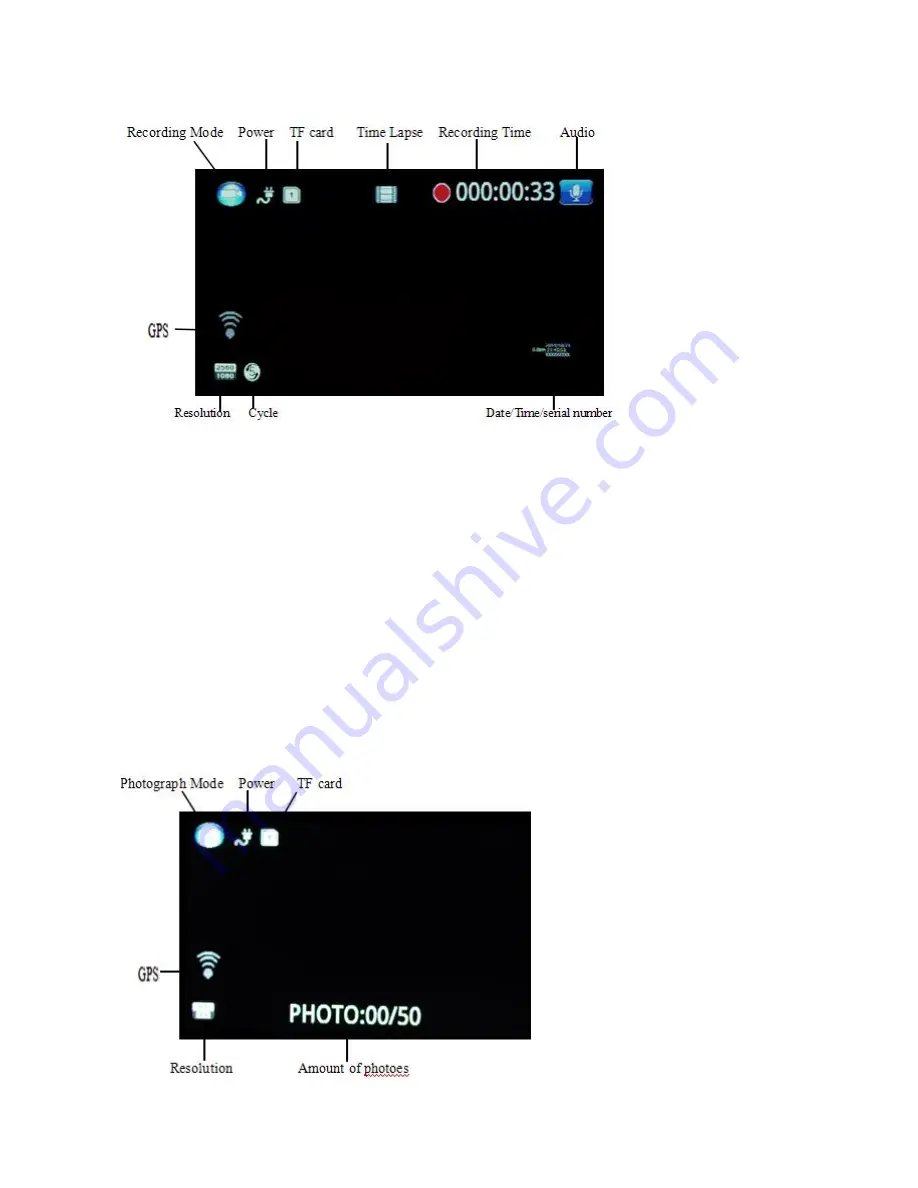
- 8 -
Photo Mode:
Short press mode button to switch to photo mode, there is a photo shooting
icon shown on the top left corner of the LCD, short press OK button to shooting,
when photography is finished, the LCD will be flash one time.
Attention
:
1. Under the video status, press MODE button to screenshot the
current video; first stop recording, then press MODE button one time to switch
the photograph mode; 2. This machine is limited only for 50pcs photos, and
can’t take photos when over 50pcs.
Photograph process: Power on
——enter video mode——press MODE button
to switch the photograph mode
——press OK button to make photos.


















